I finally decided to jump away from big towering desktop computers to a more reasonable laptop-based eGPU setup.
In the next few months, I will begin dismantling my desktop setup which I have had since January 2019. The desktop I currently have has parts that have survived 5 generations of desktop PCs, and some parts in it are as old as 2007. The PSU in it replaced my 10-year-old Corsair HX850 which lasted exactly ten years from when I built my first PC in 2009. It marked the point when I was considering ditching the desktop PC altogether and going down the USB-C-based laptop route which I tried with my Razer Blade Stealth until the screen started to fail.
I have been torn between two laptops that both comply with my environmental concerns and my Right-To-Repair belief. They are the Framework laptop and the HP EliteBook 845 G9. I have mixed feelings about both, but I am more swayed towards the Ryzen processor than an Intel that offers little performance improvements over my brother's Skylake-based computer.
The Collatz conjecture, named after Lothar Collatz who introduced the idea is a perfect example of a mathematical problem that cannot be solved by mathematics and the tools available within the domain and scope of mathematics of today.
It goes a little like this:
$${\displaystyle f(n)={\begin{cases}{\frac {n}{2}}&{\text{if }}n\equiv 0{\pmod {2}}\\[4px]3n+1&{\text{if }}n\equiv 1{\pmod {2}}.\end{cases}}}$$it's a nice little conjecture to turn into a program, so I decided to write it in YASS to try and demonstrate this based on the above syntax:
function f ($n) if($n % 2 == 0) $n = $n / 2 else $n = ($n * 3) + 1 end if return $n end function $n = input("Please insert a start number") $iterations = 0 print($n) while($n != 0 and $iterations < 5) $n = f($n) print($n) if($n == 1) $iterations++ end if end while
It's hard to believe, but since just under a month ago I have been over 30 years of age. But so too has the world wide web.
I was discussing this yesterday with someone and discussing how the w3 has evolved from being a simple document sharing system into something that allows you to build and use powerful applications within it. I say this because on Monday I went to one of my favourite restaurants and they use a web app to manage everything, and I say everything. It's very impressive.
Anyway, take a look at How To Geek for more information on this:
https://www.howtogeek.com/744795/the-first-website-how-the-web-looked-30-years-ago/
MXM or Mobile PCI Express Module is one of the most interesting standards that I actually found out about in 2005 when attempting to fix a laptop for a friend (Calum). His Fujitsu Amilo 3438 featured a removable GPU - something I had never seen. When I got asked to try to repair it I was honestly astonished at how easy it would be to do this.
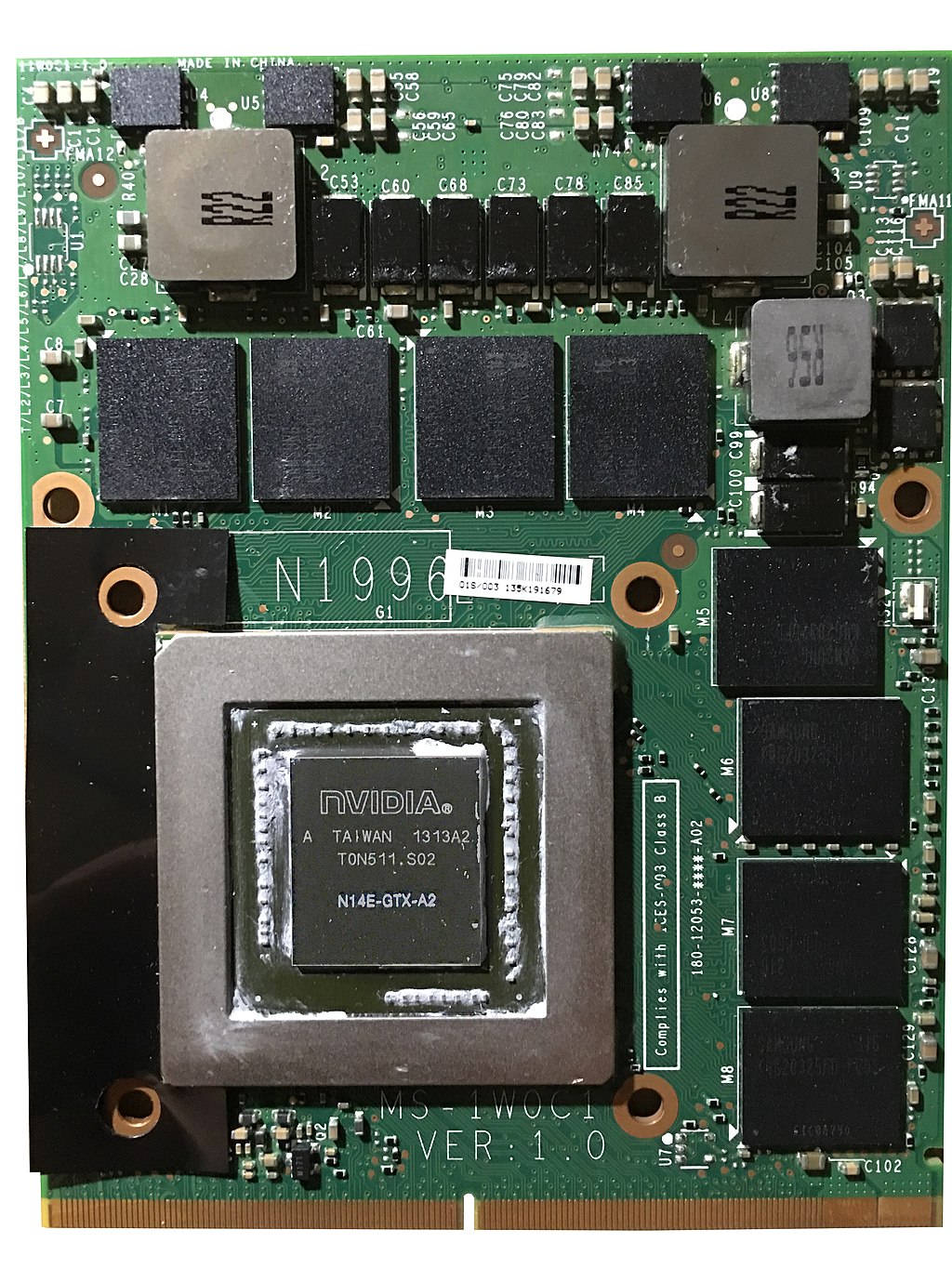
Unfortunately, it didn't end as nicely as it should have and it seemed that the laptop was beyond repair. I am happy that I got to have a chance at this though because it brought my attention to the MXM standard.
By observing that MXM was a standard and one that was a very good idea in practice, I have for a very long time been a fan of it.
As someone who believes strongly in the Right to Repair, MXM may have a big part to play in the future, but what do the companies behind the development of systems that could incorporate MXM actually think?
What is MXM?
MXM is one of those really brilliant ideas that is unfortunately brought down by the manufacturers of computer systems. It is no doubt more expensive to follow the route of adding in replaceable graphics cards to a system compared with permanently soldering them, but it's also less profitable in the long run and this is my main concern.
The MXM standard is designed to provide owners with the ability to upgrade their systems at a later date or replace parts when they stop working. But the problem with this idea is, at least in the eyes of the manufacturer, that the customers will stick with the same computer system for longer rather than upgrading it regularly.
Another major issue with MXM is that it takes more room than a soldered GPU and therefore doesn't allow for incredibly thin designs of laptops (like the MacBooks where Apple sacrifices everything to get thinner and thinner computers).
MXM cards being a detachable component in the system are also more likely to fail due to connector failure. This is far less likely in soldered GPUs.
But even with all of these problems, MXM still eliminates one major concern that should be more prominent now than ever - the environmental impact. It concerns me that we have become very wasteful with computers with soldered memory and storage drives (like my old MacBook Pro and now my current MacBook Pro). Soldered GPUs basically mean that when the GPU decides to pack it in the whole system stops working. I've had this on numerous computers. MXM allows us to replace a broken GPU or upgrade an old one, bringing a new lease of life into the computer. From a purely environmental point of view, this would be amazing.
With these new laws being passed, surely the time is right for MXM to take to the centre stage?
This is a very interesting read on why Apple's M1 chip is so powerful.
As someone who loves computer hardware, I found this article a very interesting reminder of the benefits of RISC over CISC and the benefits of CISC over RISC architectures.
https://medium.com/swlh/what-does-risc-and-cisc-mean-in-2020-7b4d42c9a9de
Hello folks, I hope everyone is okay and not as fed up as I am with everything going on in the world at present!
Today I was thinking about something that I use every day - switchable graphics. See in my MacBook Pro I have an Nvidia 750GT - a decent dedicated graphics card that can run some games well but has never been used for gaming. In fact, my dedicated card only gets used for graphic and video editing on my MacBook and therefore remains cool and quiet using the Intel Iris Pro graphics. The fact that my computer automatically switches without me even noticing (other than the notification I have setup) is quite truly amazing.
So, what about switchable memory? Have a low power implementation such as LPDDR3 and then high-performance DDR4 as the fast memory. It wouldn't be a particularly good idea in smaller laptops but in a laptop such as 15" machine such as my MacBook Pro it might be an excellent idea. Something like this could help a device such as the Nintendo Switch, a lower power RAM for on the move then a powerful implementation that would be activated when it is docked.
Of course, there are issues with this concept of switchable memory. The main one that comes to mind is how do you keep them in sync? If one memory is to be turned off, you need a fast bus or lane to transfer the data from one memory module or type to the other. This could also end up using a lot of power.
This is a just a thought...
Visual Basic was the first language that I learned all the way back in my early teens. I built some amazing things with it including my own Photoshop program and a web browser with many big features. But now Microsoft has declared the end for it.
Read more below:
https://www.thurrott.com/dev/232268/microsoft-plots-the-end-of-visual-basic
I was talking with a friend the other day there about the topic of limiting the frames per second (FPS) in a video game when playing on your PC. The argument didn't end with a much clearer understanding than was originally the case and neither side won the argument.
Many people do not realise how important limiting the FPS in a video game can be for performance. Think about it this way, every piece of information a computer's graphics card needs to produce is more work for the computer.
If a computer monitor refreshes at 60Hz (around about 60 frames per second) then running 120 frames means that 60 of those frames are wasted. This is, technically, how V-sync works as well. Limiting the FPS allows the GPU to work on the next few frames without filling the GPU doing overtime.
What this means is that your computer, which could be doing other things like calculating positions of units in a game or something, cannot be done until those frames have rendered. This is wasted CPU and GPU resources.
So go on, try limiting your frames per second.
Long story short, this has been a detrimental year for Intel and a colossal win for AMD. For myself, however, the story isn't as simple as one or the other. My first AMD machine was a Turion 64 X2 back in April 2007. The machine itself was fine, it got a little toasty from time to time and it certainly couldn't play many games of its time and it eventually broke down three years after purchase. AMD had let me down.
But way back in 2005, I was always very skeptical of the performance of my beast (but only in physical size) of a laptop that was supposedly a desktop replacement when compared with the AMD powered version. The Athlon XP and Athlon 64 versions often outperformed the Pentium 4 version and although AMD CPUs were perhaps better than Intel's at that time, AMD didn't have the market.
Things got doom and gloom in 2010 onwards for AMD. AMD had definitely lost grip of the market. But as my blog followers will have noticed, I now keep banging on about AMD Ryzen and how it's the current reigning champion in the CPU market, with Intel struggling to keep up.
So where am I, a long-term Intel fan who has finally switched to AMD for the first time in over a decade?
I would say that I am on the boundary edge of switching to AMD for my other computers. Every innovation that they add to their chips such as the recent PCI-E Gen 4 makes me want to stay with AMD more. Performance on my PC is much higher than before, especially saying as I paid less than I have ever done for my PC this time around.
However. AMD's lack of Thunderbolt, particularly in the laptop segment, means that I cannot connect some of the peripherals that I own to my computer. Uh oh.
So what do you think? Team Red or Blue?


