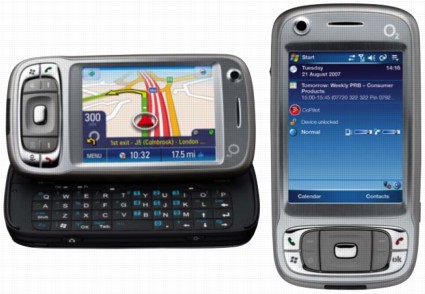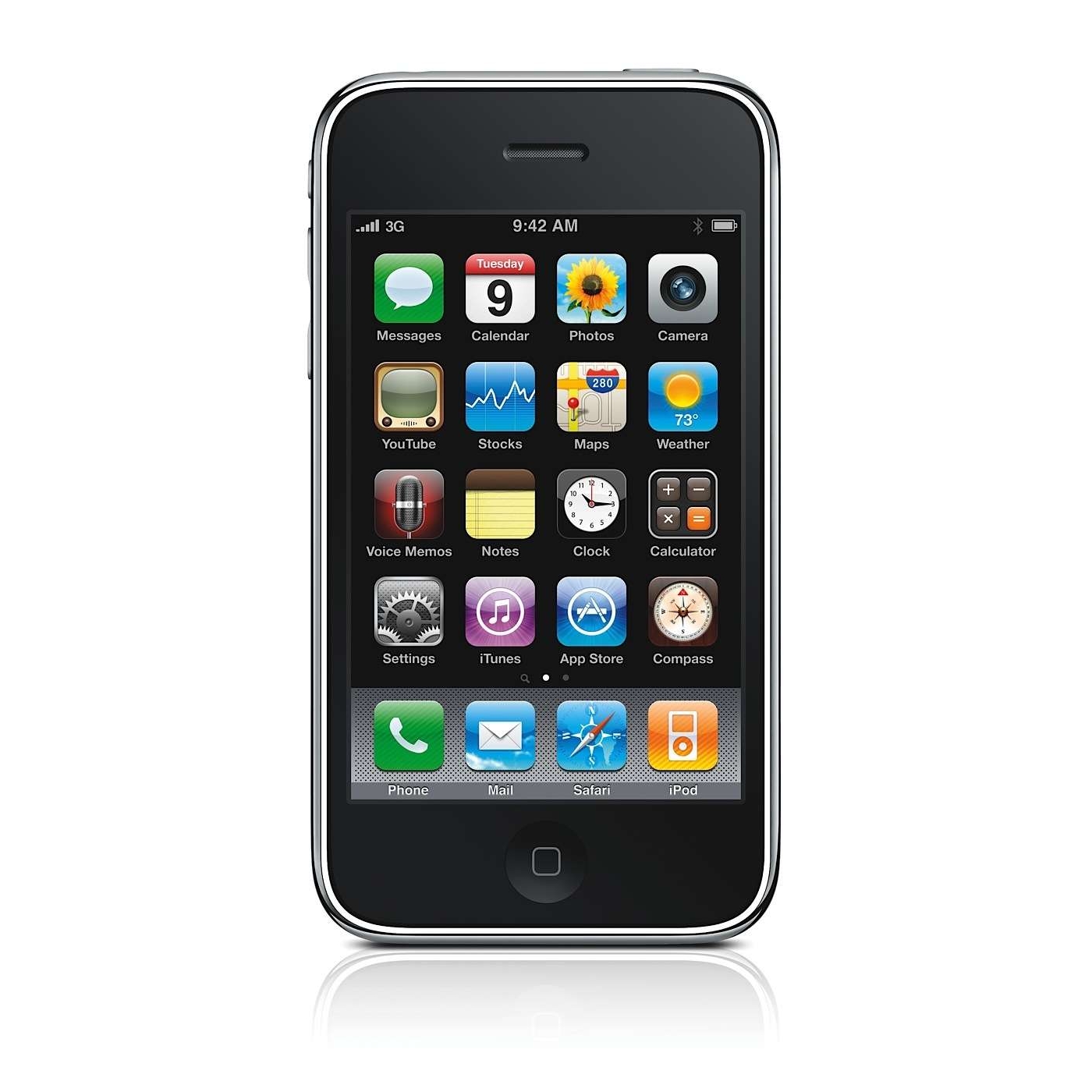Simply, I have upgraded my desktop to Windows 8 now. My post back in October 2012 is now absolutely out of date because I now actually want to use Windows 8.
I have been looking for the ideal monitor solution too and came up with the Dell S2340T monitor which I will be getting at the same time as my next PC which probably will come around about November this year (will not be a gaming built machine this time, as I will be keeping The Zebra to serve that purpose). It's funny I had a Dell monitor previously and loved it, traded it for a much better IPS Asus monitor, loved it too and here I am looking at another Dell monitor. That also means that the Asus PA238q will be for sale, so if you are interested in a 23" IPS LED backlit display which has absolutely remarkable picture quality and is only 2 years old, you can email me through my website to show your interest.
I am probably looking at a low-powered Mini ITX form factor based PC or, to most people who read this blog's shock, a Mac Mini when they get the 2013 model released. Whatever computer I get next as my primary computer, it will be running Windows 8 without a doubt. I am much the fan of the touch technology built into Windows and have been using it for about 4 years now (with my Fujitsu).
What I now love about Redmond's Windows 8 is still unclear to me, but things like the newly designed Windows Explorer, the new touch keyboard (which will work well with the Dell S2340T), the Start screen on touch, support for USB 3.0 and perhaps the fact that there is now an app store (but it probably should not be referred to as the 'app' store considering that is the first three letters of Apple, hence why they called applications 'apps').
Uh oh! I cannot believe I am writing another of these "Why I will not be going..." posts on my blog and again this one points at another Microsoft product. This is the third product line that I have now ditched. Back in October 2012, I mentioned my dislike for Windows 8 after running the beta for months and experiencing the release candidate and then I mentioned my hatred for Windows Phone which I had been using for 18 dreadful months too long.
I was a Microsoft fanboy throughout later primary school and all throughout secondary school. Since about 2011, I have started to completely change that, now following companies like Google and Apple a lot more. Today, nothing has changed, well actually, it has. Microsoft has pushed me further away from them.
I am not going to start saying that I was going to purchase myself an Xbox One any time in the near future, but I had been planning on it when it had saturated it a bit. So today, I started to think to myself, is it really that bad? Well, the answer is actually a lovely great big yes. Which now officially confirms that I have ditched Microsoft. Even after family members were Microsoft employed for a while, receiving invitations for events like the Xbox One release (but didn't go, these were mainly whilst I was in the hospital - thanks for that Microsoft, you know when to fire out the events!) and all the rest, I dislike how Microsoft are now. That company has ruined itself.
In my opinion, all of it went downhill when we lost Bill Gates. Nobody can deny that his last release of the operating system, Windows Vista, was a software bloat and in turn a huge mistake, but it cannot be said that it was down to his work that it failed. I'm sure that under Gates' management skills, we could have seen a similar operating system to Windows 7, which remedied all of the problems created by Vista. But Gates also maintained a stronger position for the company as a whole. The Xbox 360 had some real games on it and had a decent user interface (I dislike the constantly new updated dashboards on the Xbox 360 because I feel that they get worse and worse), the PC still ran on a desktop operating system, not one designed for both tablets and sort of on desktops, and they had Windows Mobile, which ran on PDAs and SmartPhones but felt like a basic version of Windows, not Windows Phone.
Looking at Microsoft's current Windows 8 market share of 4.27% as of June 2013 and Windows Phone market share of 2.0% as of May 2013 people clearly do not care for Microsoft products the way they used to. I am within that group now.
The main point of this post was to describe the Xbox One and its pros and cons. Somehow the Xbox One has been another one of these disasters in my view. It seems like Microsoft wants rid of their company in my eyes.
Price
Xbox One: £429
Wii U: £299 - £349
PS4: £349
Winner: Wii U, lowest price
Disc format
Xbox One: Blu-Ray disc
Wii U: Proprietary Wii U Optical Disc (based on Blu-Ray), Wii Optical Disc
PS4: Blu-Ray disc
Winner: Xbox One and PS4 as they can also play Blu-Ray and DVD films
CPU
Xbox One: Octa-core (8 cores) AMD
Wii U: Tri-core PowerPC
PS4: Octa-core AMD with two quad-core dies
Winner: Xbox One, a single octa-core almost always performs better than a dual-die system
GPU
Xbox One: AMD 768 shader modules at 800MHz
Wii U: AMD 320 shader modules at 550MHz
PS4: AMD 1152 shader modules at 800MHz
Winner: PS4, most shaders at the same clock frequency
RAM
Xbox One: 8GB DDR3 2133MHz RAM (5GB for games) giving a system bandwidth of (8 x 2.133) x 2 lines per clock x 2 modules = 68.256GB/s
Wii U: 2GB DDR3 1600MHz RAM (1GB for games) giving a system bandwidth of (2 x 1.6) x 2 lines per clock x 2 modules = 12.8GB/s
PS4: 8GB GDDR5 5500MHz RAM (7GB for games) giving a system bandwidth of (8 x 5.5) x 2 lines per clock x 2 modules = 176GB/s
Winner: PS4, the highest RAM frequency due to GDDR5's higher bandwidth (GDDR5 also is better at dealing with larger requests than DDR3 which copes better with small requests) and also has the most free memory for games and the highest memory bandwidth.
Storage
Xbox One: 500GB hard drive which is non-replaceable
Wii U: up to 32GB of non-replaceable flash storage
PS4: 500GB hard drive which is upgradeable
Winner: PS4, 500GB hard disk which can be upgraded against the Xbox
Output resolution
Xbox One: 4K
Wii U: 1080p or 2K
PS4: 4K
Winner: Xbox One and PS4, they both support 4K resolution (3840 x 2160 or 2160p) whereas the Wii U supports just 1080p
Input methods
Xbox One: Xbox One Wireless Controller, motion controls with Kinect, voice commands with Kinect, SmartGlass app for iOS and Android
Wii U: Wii U GamePad, Wii Remotes, Wii U Pro Controller, Wii Classic Controller, Wii Nunchuk, Wii Balance Board
PS4: DualShock 4, motion controls with PlayStation Move, PlayStation Vita and the PlayStation app for iOS and Android
Winner: Wii U, there is no app for tablets, but it makes up for it by supporting 5 players on one console with a variety of different inputs that mostly come from existing Wii hardware.
Constant online connection required
Xbox One: required to be connected to the internet every 24 hours on the primary console and every hour on a secondary console
Wii U: none
PS4: none
Winner: Wii U and PS4, you do not need a constant internet connection
Region locks
Xbox One: region locked
Wii U: region locked
PS4: no region lock
Winner: PS4, there is no region lock
Backward compatibility
Xbox One: none
Wii U: NES, SNES, N64, GameCube, Commodore 64, MegaDrive, TurboGrafx, NeoGeo, Master System through Virtual Console and Wii Optical Disc support
PS4: an online service that will permit the streaming of previous-generation games
Winner: Wii U, the most varieties of games
Connectivity
Xbox One:
-
2x HDMI (one in and one out)
- 3x USB 3.0 ports
- Wi-Fi
- Kinect port
- b/g/n wireless
Wii U:
- HDMI port
- 4x USB 2.0 ports
- SD memory card
- Bluetooth
- Near Field Communication (NFC)
- AV Multi Out (composite, VGA, component, SCART support)
- Sensor bar port
- a/b/g/n wireless
PS4:
- HDMI port
- 2x USB 3.0 ports
- Bluetooth
- PS4 Camera port
- b/g/n wireless
Winner: Xbox One or Wii U, the Wii U features an extra USB 2.0 port which means you can plug in more devices but at the cost of speed (480Mbps vs 5Gbps). No matter what, the PS4 is the loser here.
One more thing...
I have actually begun to get even more annoyed because I read that at E3 Microsoft did not even demonstrate the games they were showing on an Xbox One. In fact, they were shown on a PC. Read this.

For many long years, we have used hard disk drives as the primary storage medium, whilst solid state drives have been trying to catch up with their capacities and low prices. For the first time solid state drives are actually beginning to be appealing to the average user as prices tumble down and capacities keep on increasing. I have been constantly bombarded with emails saying how you can get one today for as little as £34 and a 480GB SATA II for as little as £150. This is why I have decided to post about this.
The benefits of solid state storage drives have increased as they drop in price and become more readily available. The price has gone down for SSDs and up for hard drives since I got my first one in November 2010 (in my LifeBook T4410 and still runs blazingly fast). I would say I was quite an early adopter of solid state, so when I bought my drive it cost me £200 for a 120GB drive which was a huge gamble considering it had a 500GB hard disk in it. Nowadays the price per gigabyte for solid state storage has gone as low as 60 cents (about 40p) according to one source. This is an incredible breakthrough and very important step for SSDs as the average price per gigabyte for a hard drive was previously as low as 10p before the floods that pretty much doomed the hard drive market the week before I ordered a new 2TB hard disk.
My first concern with SSDs at first was the reliability issues. When an SSD comes to the end of it's life, it can still function as a read only drive. Data can still be read from the disk (if you are using it to store data) but it cannot be written (operating systems need read/write access to the disk and cannot be one or the other, so it will probably not be able to load the operating system). I had originally presumed that this is what happens when the cells lose their functionality, but some articles had shown me otherwise. I now decided that as I have 4 solid state machines (2 for my desktop (the first had a fault in the first 5 months), MacBook Pro and Fujitsu Lifebook T4410 convertible tablet) that I needed to check up on this and find out if what I originally thought was true or not. Indeed I was actually correct about what I had though - once a solid state drive reaches the end of it's life, the cells become read only. You can still recover data from them. To me this was very good news, and single handedly this defeats the hard drive here as when a hard drive randomly decides to die, all the data goes with it.
The major benefit of SSDs that I am always enforcing into people's decisions when their hard drive fails and needs replaced is that of speed. Hard disks can only achieve a maximum/peak speed of around 125MB/s (1000Mbps) at 7,200 revelations per minute. Even with SATA III (better known as SATA6 because it operates at 6Gb/s) they can only achieve a maximum of 300MB/s so they cannot actually saturate SATA current maximum speed which is where the solid state can show its true colours. Most SSDs are rated at around 300MB/s to 500MB/s as a sustained read speed which put into context is 8 x 500 = 4000Mbps or 4Gbps, 2Gbps short of the SATA III peak speed. So SSDs are catching up on the maximum speed of SATA III. Less waiting. More doing. My first ever test with two drives was applied on my 7,200 RPM 500GB 2.5" drive which I used back in July 2010 in my Fujitsu LifeBook T4410 and the OCZ Vertex 2 120GB 2.5" drive that replaced it in November 2010. For the test I cleared everything off the 500GB and moved it to my desktop, formatted the drive and reinstalled Windows x64 on to it. I then formatted the OCZ Vertex 2 and installed Windows 7 x64 on it. On both occasions the PC was plugged in. I started the Fujitsu up with each drive recording the following durations for start up: with the 500GB HDD at 7,200 RPM it took 54 seconds to start up and with the 120GB SSD it took 34 seconds to start up. After tweaking the system a bit, I managed to break the 30 second barrier and get it starting up quicker than ever.
I am actually considering adding a new array of 2x 480GB SSDs (SATA III) to my RAID array of 2x 2TB hard disks (SATA II) as they have dropped so far in price, but offer much better performance with probably better reliability - although I do want to replace this soon with a Thunderbolt enclosure, so the disks may have to wait. My general conclusion is that solid state drives now offer more benefits than hard disk drives do, and although they are still more expensive than hard disks, they show their true colours when you want speed.
In this post, I'm basically describing why I really will never go back to Windows Phone, contradictory to my article I posted on my website a few years ago found here.
One of my good friends in 2009, had an iPhone 3G and my current phone at the time was an XDA Stellar (ran Windows Mobile 6.0). I totally hated the looks of the iPhone and loved the concept of having a small Windows device in my pocket. It made me feel 'geeky'. Compared with my previous Windows Mobile smartphone, the XDA Exec, this phone had serious issues. It was app-less, lacked a capacitive screen and slow, sometimes even making a phone call was a challenge.The Stellar seemed to lack a decent CPU, unlike it's predecessor. Most of the applications I had for the phone were useless because of this. Therefore, I had to look at a decent alternative, at first this was a HP smartphone that ran Windows Mobile 6.0 but with more RAM and a better CPU, but then I turned to another phone.
In June 2009, I got myself an iPhone 3GS. I loved the phone to bits, even though I was anti-Apple (my only Apple product before hand was an iPod Shuffle 2GB 2nd Generation that I had won in a competition). The Windows Mobile platform that I was developing programs for was now officially dead in my eyes. The first app I got on my iPhone 3GS was Shazam - a fully fledged music recognition app (I had used it on Windows Mobile 6.0). The next app was Remote (the Apple iTunes Remote app) which can control the music playing through iTunes. The fact that I could browse the web again, and with a decent mobile data contract of 500MB of data (compared with 50MB on my Stellar), I felt like I had found the perfect smartphone. Things however changed when it was time for a renewal of my phone contract. The iPhone renewal seemed good enough to me, as they would put it back to £32 and give me the same amount of data and texts, but another phone seemed to be shouting out at me.
My iPhone contract went to a staggering £44 for the same amount of data and texts as some of my friends on the same network to which I complained vigorously but received no official recognition or help. I had to give my iPhone 3GS up. I took out a contract with a new phone, but not an iPhone. I was, to be honest, a bit sick of iPhone OS and iOS (it was originally called 'iPhone OS' when I purchased my 3GS) and needed a change. I thought to myself, I'll go for the Samsung Galaxy S2, but just as I was about to take out a new contract my phone started to ring, it was my network and funnily enough, they offered me an HTC HD7 which I had been looking at in the past few days, which was good because I liked HTC phones as well (both the XDAs were branded by O2 but were actually HTC phones). I took it. I knew all about the phone running on Windows Phone 7 and I kept trying to reinforce the fact that I took the phone out because of Windows Phone 7, feeling that iOS was no longer for me.
Windows Phone 7 was appealing to me because it felt more like a 'geeky' operating system again rather unlike iOS. Some of my favourite things were the live tiles on the home screen as well as their colours, the bigger phones, the fact that it was Microsoft, had Microsoft Office and Xbox Live support and generally liked the whole thing. All of this led to a Windows Phone for me. But before I knew it, I had made the wrong decision.
Because of the low share that was in existence when Windows Phone 7 was released (and the latest version still has a low market share), it lacked on the developer side as well. When I used the store to download apps for it, I found that there were some absolutely awful apps out there. Some were buggy and did not work, some were just incomplete and some just felt like junk. It felt unregulated, which may be a good thing or a bad thing. Now I'm not saying that there are no apps on iOS or Android that are like this, but with Windows Phone there seemed to be an overwhelming amount. Even the built in calculator and calendar did not feel as powerful as with iOS or Android. To put videos, music and other data on to the phone, Microsoft ensured that you used Zune, which was hell to use. Zune also took the concept of iTunes and made it even worse (Android wins here because you can just drag and drop the files you need onto the device).
Windows Phone was also not clear in who it was aimed for; enterprise or consumer. Office was a good feature to add but it was not perfect. In fact, it makes me think of my XDA Exec, which had Office but no PowerPoint creation support. Unlike Keynote on iOS and many other popular slideshow apps, PowerPoint by Microsoft (and may I add, Microsoft develops the most popular office suite in the world) could not create or edit slideshows. That annoyed me more than any other feature as I sometimes liked to work on the way back from university and on one or two occasions I would create slideshows. I could not do this with Windows Phone.
I'm not going to go mentioning every single thing about it, but I never felt that Microsoft really put their back into it.
So what do you think about Windows Phone?
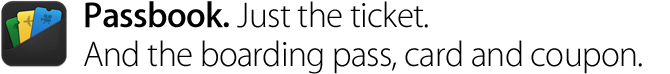
In iOS 6.0 in October 2012, Apple release one of it's new built-in apps. There was much hype about what it would bring to the iPod, iPad and iPhone. It was a clean new feature that was designed to bring about a new way of organising payments and cards; keeping your loyalty cards and boarding passes in one place. For instance, Starbucks allow you to obtain loyalty points with your Starbucks card and pay with it, or something similar (I am not much of Starbucks guy, but I have been in for an orange juice or apple juice once in a while) and Passbook allows you to keep this loyalty card 'inside' your phone.
The concept sounds great, but with Apple's lack of NFC (Near Field Communication), it means that communicating with the cash machine or whatever must be done using an optical scanner that can read either barcodes or QR codes from a display like the iPhone retina display. Sounds ok though, doesn't it?
Well no. It's below par and it hardly ideal. I use my Subcard (which funnily enough does not have a Passbook option as of just now, and probably never will) on my iPhone 5 which I hand over once I have placed my order and am ready to receive the points. I always worry that they have just been making my sub up for me just before they touch my iPhone. I'm also concerned that if it falls out of his or her hands the responsibility will still lie on my hands. Passbook is a solution that was not well thought through, contrast with Google Wallet. Google Wallet uses NFC in most cases and allows smaller payments to be made by just swiping the phone over the NFC card machine. This seems too easy compared. It's also got loads of safety features such as remote lockout and all the rest. You can read more about Google Wallet here.

Passbook still only has five UK apps just now, namely iHotel, United Airlines, Lufthansa, American Airlines and Starbucks, of which I use just Starbucks. This was six months after the initial release of Passbook. I also do not understand why you cannot access the App Store from Passbook to see more Passbook apps after you have already got one Passbook card.
Passbook seemed so damn perfect, until the lack of apps and the lack of NFC made it become something I now just look at in disappointment.
Do you upload images to a blog or website?
When you upload to a blog or website, compression is absolute key.
Firstly, always save as JPEG or JPG. JPG is the ideal photo standard for the web; as it is designed for fast transfer to the client PC and for a lower footprint on the web server. It works by taking out information that the human eye does not notice.
All images should be the minimum size that they can be before there is a noticeable difference or problem. For instance on our community shared blog, images for the top slider must be 662 pixels wide by 362 in height. If all images are uploaded this way, image file sizes become much smaller and therefore the web space (limited currently to 5GB) is cut down for this.
Another method of compression that I use is featured in my own software, Painter Pro. It allows you to select how much compression is applied to the image before it is saved. An alternative to Painter Pro that allows this is Paint.NET (another favourite) where when you save the image as a JPG it asks you if you want to compress.
Compression should almost always be applied to images, particularly now that mobile websites are a key part of any site.
I am going to very quickly summarise the next problem I have had with my motherboard, the Gigabyte GA-Z68XP-UD3, in this post because it has reached the point that I can't take much more of it.
Firstly, my previous computer, better known as the Platypus (which I loved but sold most of it to a fellow computer enthusiast), was a marvellous computer. It had no problems. It was simply because I had read about Intel's Sandy Bridge being so incredibly good for video editing, which I was certainly doing a lot of at the time, that made me want to buy one for myself.
So the Platypus left and the new computer, better known as the Zebra (both are named after animals named after their chipsets: P45 and Z68, although the Zebra is also black and white) took its place. The Zebra was built with an incredibly cheap-to-build system, as most of the expensive components from the Platypus could be kept and reused. The Zebra cost around £575 (£100 for the motherboard, £50 for the RAM, £250 for the CPU and £175 for the case), which to me seemed great, but it was terribly flawed.
Now I loved it when I first got it, and still love it now, but it's breaking my heart more and more these days (or maybe just really annoying me I suppose). Here's precisely why:
It started with the motherboard having a device that seemed unknown to the computer. So I disconnected everything and noticed it was still there. Next, I decided to plug a USB flash drive into each USB port, and there we went. The problem was solved. One of the rear USB 2.0 ports was not working. I complained to Gigabyte, who seemingly did nothing to help, apart from saying that my chipset was incorrectly installed, which makes no sense anyway. I filed a complaint and tried to get it sorted under warranty. But it was too much effort after assembling the computer that I decided to leave it, as it was just one USB 2.0 port, and Gigabyte themselves even said they would not pick it up.
It now suffers from another problem: a device that plugs in and then unplugs a second or two later. Listening to the Windows 7 device connected (dum dum) and then immediately after disconnecting (bum bum) was driving me mad. I could not bear it any more. I muted and removed the sound from the Windows sound manager in the Control Panel.
I have decided when I can. I'm going to sell the motherboard and get a new one for my birthday when Haswell is well and truly ready. I will probably sell the CPU as well.
Today, someone (you know who you are!) was going on about how my MacBook isn't up to the specifications for the price. This post is going to briefly explain why this is not the case with myself and why I have stood by the use of my Apple computers.
I have known for a long time that FireWire was a part Apple "invention" (well no, it is actually not, but it was Apple who pushed it on to the market). But it had not struck me until now that I have been using FireWire as my favourite choice of connection to my external drive since about 2007 - way before I got my first Apple product. Now I have a MacBook Pro (and it is well worth the money, PCs have generally more issues and I know this because I am definitely still a PC user first and foremost), iPhone 5 and iPod touch. In the house we now have 4 iPhones and 2 Macs (soon to be three, I think).
I did not realise though that whilst I have been a proud fan of FireWire, what I was saying was that I was really a strong supporter of Apple. Nowadays FireWire is not as big as it used to be, and I have Thunderbolt on my MacBook which I intend to use in the future as it becomes more widely available (it is now available on some PCs and motherboards) and used.
However, it seems to be the build quality that makes me choose Apple. I like many PC manufacturers (not HP though - 3 broken machines due to overheating and not fixed under warranty - that's just saying something) such as Acer, Asus, Dell, Fujitsu, Samsung and a few others, but I never feel that the quality is any good - especially when someone else you know has a MacBook (I'm talking the Air or the Pro here) or just when you generally compare them side-by-side.
The price point puts people off, but it should not. At the end of the day, I'm still a huge Windows user, I write my software for Windows, not Mac OS X, simply because I have always preferred Windows. But if we are not talking about the software but the hardware, I believe that the quality of Apple's products is much higher than any other. Simple thing likes a magnetic (patented) designed power connection (to prevent pulling the computer off the table if you trip on the wire) are the kinds of things you can expect from Apple. PC manufacturers also put in tweaks, but they tend not to be consistent across the vast range of products (remember those little ExpressCard 54 remotes you used to get with your HP Pavilion notebook?). Another one had Windows SideShow where PC manufacturers would put a display on the outside of lid chassis which could display the song you are listening to or whatever and when the system was shutdown, the user could still use the computer using the outer LCD and could enjoy hundreds of hours of battery life by using the laptop battery but with the small footprint of the outer LCD. Where did that go?
My final point to make is that Apple products are just so much better thermally. My MacBook hardly ever gets warm (although when put under strain it will) but a PC I had would need its fans to run every 3 or 4 minutes when performing the exact same tasks. Why are most PC manufacturers so flimsy when manufacturing them? Apple puts a lot of effort into each product, hence why they end up being the way they are.
I am still though, a Windows user.
I now love Linux and OS X, and I am more of a Mac OS X lover.
Convergence is a funny thing - a great thing at that, however.
Convergence is the concept of "bringing things together" or as put by Marc Benioff:
The world is being reshaped by the convergence of social, mobile, cloud, big data, community and other powerful forces. The combination of these technologies unlocks an incredible opportunity to connect everything together in a new way and is dramatically transforming the way we live and work.
There is something very powerful about that quote.
It is down to the fact we are changing our lives by having single devices that control and do "everything". It is a great thing, and it has been going on since the first feature phones (where MP3 players and cameras were integrated into the phone, and in turn almost wiping out their entire market).
I love convergence. What do you think?
Some people love the web. I for one do not and here's why:
The web is constantly changing. People who build sites in HTML will soon realise that it's all for nothing as soon as the next standard is released. My website was built without HTML5 which limits it to XHTML Transitional. I wanted HTML5 but I had already written most of it in XHTML Transitional before realising the mistake.
New innovations are constantly being released. My website was originally designed in 2010 with a simple tabbed design. It was acceptable at the time (funny that I was listening to Calvin Harris: Acceptable In The 80s earlier), but nowadays its just not smart looking enough. So I implemented a new menu in January 2013 in the website Major Overhaul of 2013 and guess what, some Internet Explorer applications (although the same version as the next) do not display the correct way. On top of that, the tablet revolution has lead to the release of Windows 8, and now the tablet version of Internet Explorer simply cannot open the menus on my site (strange because it is fine on iOS and Android).
I'm obviously not a web developer, and never will be since I'm actually no good at this and really struggling with it. I think I will leave it once this is redone and move back to C#, VB.NET and Java based programming since this project has been messy!
As some who read this blog know, I like to have a rant about things. But the web is one of the best thing because its just got to stop changing so drastically.