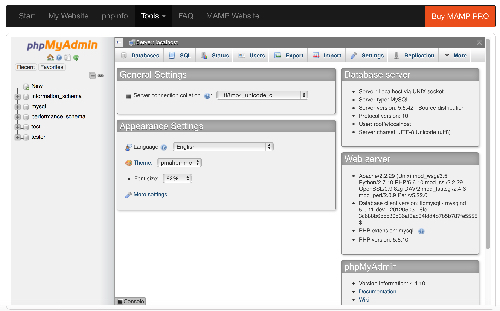The first thing that is needed with MySQL is to be able to access it.
Connecting
Assuming that the database has been installed on the local machine, perhaps using
MAMP, it can be accessed through the hostname localhost.
There are two ways of accessing this, assuming that MAMP is being used:
- Command line
- phpMyAdmin
This article will show how both work.
Connecting using the command line
Using the command line is recommended for power users but that does not mean it is not possible for anyone to learn this.
If the script, mysql, is found in the current directory or is linked to, then the command is as follows:
mysql --host=hostname -uusername -ppassword
However, if the mysql script is found in a different directory from the current one, it would simply be changed. Assuming that the mysql script is found in /Applications/MAMP/Library/bin/ then there are two options:
The first option involves changing directory to that location and then running mysql:
cd /Applications/MAMP/Library/bin/ mysql --host=hostname -uusername -ppassword
The second is to run it with the directory in front:
/Applications/MAMP/Library/bin/mysql --host=hostname -uusername -ppassword
It is a good idea to create a script in a local directory to automatically connect to MySQL.
Connecting using phpMyAdmin
phpMyAdmin is one of the most popular ways of administering databases using a graphical interface.
With MAMP it can be used straight from the front page when the MAMP server is started or from the following URL: http://localhost:8888/MAMP/?page=phpmyadmin.