Loops are a crucial part of any program. A program such as a graphics program uses a loop (or multiple loops) to perform certain effects.
The two loops are used in the previous example and are used for:
- One loop for each column of the image
- One loop inside the first loop for each row of the image
This means that every y is performed for every single x. So for an image of 400 pixels wide by 300 pixels high, the program performs precisely 120,000 operations. That means for every one of the 400 pixels, it does 300 operations.
Loops are not just limited to graphics applications however. For instance, counting numbers 1 to 1000 and placing them on the screen. Loops are designed to save time. When a loop is set to repeat something x number of times, each step is called an iteration.
In VB.NET there are several loops:
- While
- Do
- For
- For Each
While loop
A while loop is a loop that continues while a condition is true. A while loop starts with the word While and ends with End While. It looks something like the following sample:
While condition 'Place code to be repeated here End While
The following are simple examples of while statements.
Dim i As Integer = 0 While i < 100 Dim m As Integer m = i * 3 Console.Write(m) i+=1 End While
The previous example outputs all numbers from 0 to 99 multiplied by 3.
Public Module FindNumber Sub Main() FindNumberByIndex(16) End Sub Public Sub FindNumberByIndex(ByVal index As Integer) Dim i As Integer = 0 While i < 100 Dim m As Integer m = MathsWork(i) If i = index Then MsgBox(m) End If i+=1 End While End Sub Public Function MathsWork(ByVal n As Integer) As Integer Return n * 3 End Function End Module
The previous example is used to return the value of a number given to some function that, in this case, just multiplies by three.
Do loop
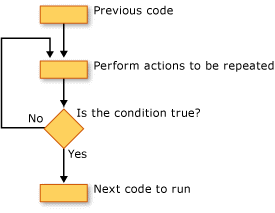
A do loop continues to do something until a condition is met.
It is composed of two to three keywords, of which two are
absolutely required known as the essentials of a do loop. These
are Do
and Loop.
Do [Keyword] [condition] 'Place code to be repeated here Loop
Both the keyword and condition are optional as shown in the previous example. This mean a loop does not need the second keyword and by removing it, the loop will go forever. It can however be terminated, as this article will discuss further on. The following example is an example of an infinite loop.
Dim i As Integer Do i+=1 MsgBox(i) Loop
The optional keywords that can be used to terminate when something happens are:
- While
- Until
A Do While...Loop
is used to perform a task
while some condition is true. A Do Until...Loop is used to
perform a condition while some condition is not true (or until
some condition is true).
Dim i As Integer Do Until i > 10 i+=1 MsgBox(i) Loop
The previous example is an example of a loop that ends when it reaches
11 (a number greater than 10). Using the Until
keyword, the loop keeps working until it reaches 11.
Dim i As Integer Do While i < 11 i+=1 MsgBox(i) Loop
This loop performs the same function but instead of using Until
it uses While. This program
however, must now compare the opposite way so instead of the >
(greater than) 10 condition, it must now say less than 11. The
choice of these loops can be very much a personal choice.
Do loops can also be inverted, meaning the condition comes last. The following are some samples that are the same as the previous two examples but inverted.
These kinds of loops will always run the code inside the loop at least once because the condition is checked last.
Dim i As Integer Do i+=1 MsgBox(i) Loop Until i > 10
Dim i As Integer Do i+=1 MsgBox(i) Loop While i < 11
For loop
There are two types of for loop, but they are generally seen
as two seperate loops. The first for loop is used to create a
very simple looping structure. It saves the creation of a
variable as it is created within the statement and disposed of
when the loop is complete. A for loop has the advantage of
defining a starting point from within the loop itself. There are
three essentials of a For Loop; namely For
, To
and Next
.
The following demonstrates the basic structure of a for loop:
For declaration = start To end [Step by] 'Place code to be repeated here Next
The declaration placeholder is where the variable declaration goes, the start placeholder is where the number to start the loop goes and the end placeholder is where the end value will go (where the loop will terminate) and the optional Step parameter is used to define how much to increment by each time.
If a for loop goes from 0 to 9 and the step parameter is set to 4, the 9 will be skipped and the for loop will end.
The following is an example of a standard for loop.
For position As Integer = 0 To 30 Console.WriteLine(position) Next
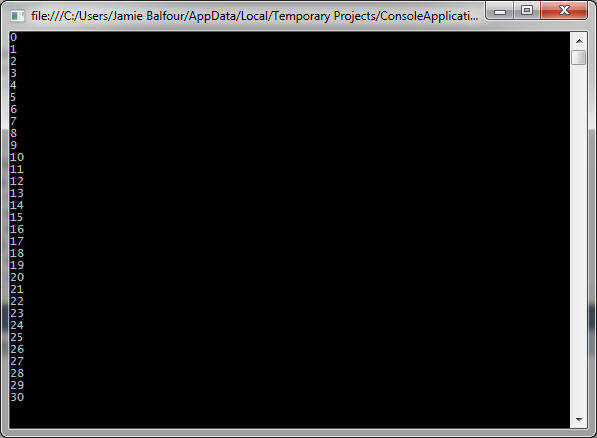
The following example uses the step parameter
For position As Integer = 0 To 30 Step 5 Console.WriteLine(position) Next
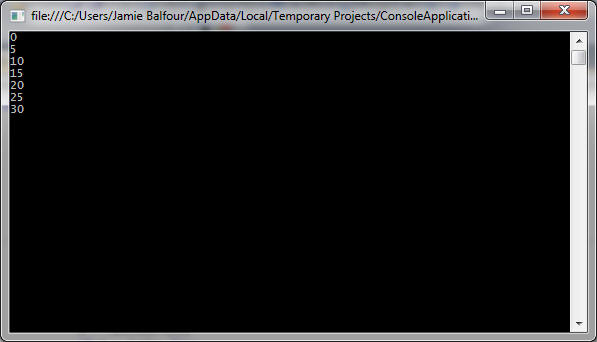
The previous example uses the step parameter to jump by 5
rather than 1, incrementing the value of position
by 5.
The next example shows populating an array of 10 items using a for loop.
Dim names(10) As String For i As Integer = 0 To 10 names(i) = InputBox("Please insert your name") Next
For each loop
In some other languages that implement the for each loop, it is simply represented as a for loop. VB.NET makes it easier to decipher a for loop from a for each loop.
A for each loop is designed to iterate through a collection (a programming term for more than object) and automatically offer each object as if it were a variable. The next example shows the basic structure of a for each loop.
For Each [declaration] In collection 'Place code to be repeated here Next
The following user interface is used for the sample following it.
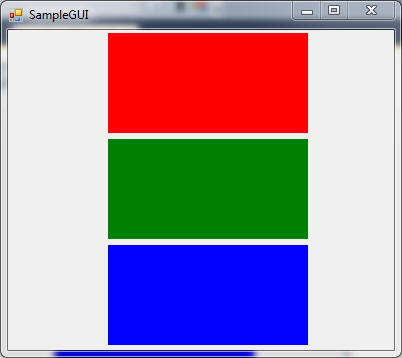
For Each control As Control In Me.Controls MsgBox(control.BackColor.ToString()) Next
The following images are the output message boxes for the above sample.
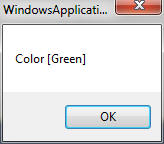
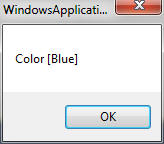
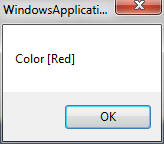
Another example that is a bit more useful is one that will iterate an array of strings:
Dim words(2) As String words(0) = "Hello" words(1) = "There" words(2) = "World" For Each str As String In words MsgBox(str) Next
A for each loop can be considered a bit more robust than a for loop but more limited.


