I followed and eventually backed the Kickstarter project for the Unfolded Circle Remote 3 after hearing how good the second-generation remotes were. I am also always cautious about Kickstarter after losing over £200 to projects that scam their backers out of money, so investing in this was difficult.
The Unfolded Circle Remote 3, however, was one of the projects I could confidently back, knowing they have delivered in the past.
So just how well does it do what it's meant to do?
What drew me to the remote?
Having owned a Logitech Harmony Elite previously, I know how nice it is to have one remote that does everything from setting the mood in the house to changing to the correct input on the TV, to connecting to the proper TV remote layout automatically. However, the Elite was a bit out of date, having bought mine in 2018 after toying with the idea for years prior. It was cumbersome and slow to update, and it didn't really fit into my smart home.
I have had a fully Home Assistant-powered smart home for about three and a bit years now, after moving to my house four and a bit years ago and switching between SmartThings and Home Bridge, finally settling on it. Whatever joined my smart home ecosystem needed to fit and play nicely with it.
The Unfolded Circle Remote 3 looked like the ideal replacement, touting Home Assistant support right out of the box, whilst also offering a plethora of the Harmony Elite's feature set.
Design and features
The design of the Remote 3 surpasses the Elite considerably, with a beautiful, solid aluminium frame and plastic buttons (I have a Samsung remote that is all aluminium and really don't like the buttons being made of it, so I welcome plastic buttons). It features wireless Qi charging through the base (or charging through a Dock if you've got a charging variant). The remote also features a large 3.2" touch display. The display itself is excellent, high-resolution (I couldn't find the exact resolution) and high-colour. The touchscreen is equally remarkable: bright, responsive, and far better than what most universal remotes have offered in recent years. Combined with good, thoughtfully designed software, the overall user experience is smooth and modern. The only criticism here is that the remote is not visible from every angle; for example, if you tilt it slightly to the right, the screen loses its colour.
There are, however, a couple of areas that could be improved. The battery life isn’t great sometimes, just running out whilst not being used for a few days, and I’ve had a few Wi-Fi drop-outs that hold it back slightly. Unfolded Circle claims to be working on fixing the dropout issue with an update, so we'll have to see what happens with that.
One of the major strengths of the Unfolded Circle Remote 3 is its wide range of integrations. It supports a combination of IP control, IR, Bluetooth, and smart-home connectivity, making it far more flexible than most universal remotes on the market. Devices that support direct IP control — such as modern TVs, AV receivers and streaming boxes — work particularly well, with fast response times and reliable two-way communication.
The Remote 3 also integrates neatly with Home Assistant, exposing its activities, media controls and status information directly to the hub. This means you can trigger automations from the remote or use it to control smart-home devices as naturally as you would traditional AV equipment. The ability to mix AV control with lighting, scenes or other smart-home actions is a real step up from older systems like Harmony.
For older or more traditional equipment, the remote offers IR control and handles it well, especially when paired with its dock for better IR coverage. Bluetooth support adds another layer of compatibility for devices that don’t fully expose IP control.
Even with its flaws, the Remote 3 stands out as one of the best universal remotes available today. It excels where it matters most — build, interface, and usability — and brings a level of polish that the market has been missing since the Harmony days. With a few refinements, it could be close to perfect.
The Dock 3
The companion “Dock 3” adds more than just a resting place for the remote: besides housing your remote in an elegant upright cradle, the dock supports Power-over-Ethernet (PoE) or USB-C power input, and expands functionality with a built-in IR blaster and 3.5 mm jack ports for RS-232 or external IR emitters.
What’s important to note—and something many buyers miss—is that the Dock 3 is available in two distinct variants: one version includes the charging cradle for the Remote 3, allowing the remote to sit in it and recharge wirelessly via the dock; the other variant omits the dedicated charging grove altogether and doesn’t support cradle-charging, effectively acting purely as a control hub and extender.
In practice, that means: if you plan to keep the remote docked on a coffee table or accessible stand and want the convenience of it charging easily, go for the charging version. But suppose your setup places the dock tucked away in an AV cabinet behind equipment (where the remote will rarely rest). In that case, the non-charging version offers the same IR/RS-232 networked control benefits without the bulk of a cradle and charging hardware—potentially making it a better fit for hidden-rack use.
Regarding the docks, I don't know what the prices will be, but I'd imagine they'll be pretty pricey, which is off-putting for someone who intends to get multiple docks for different areas of the house.
Integrations
One of the key strengths of the Remote 3 is the breadth of integrations. Besides native support for the dock’s IR blaster, RS-232 interface and onboard sensors, the system also hooks directly into major smart home platforms — most notably Home Assistant. This allows the remote and dock to expose smart home entities (e.g., lights, switches, sensors, covers, climate) that can be controlled or automated alongside your wider smart home ecosystem. Additionally, there are ecosystem-specific integrations for voice assistants, scene triggers, network-based monitoring and status feedback (for example, dock firmware version or remote battery state). For anyone looking to embed the Remote 3 into a broader smart home control strategy, the integration possibilities are substantial — and far more flexible than a traditional IR-only remote.
Conclusion
After receiving my Remote 3, I have considered why I bought this and whether it was worth it. You see, around my home, I have HomePod Minis that respond to my voice and can do almost anything, and I have my Apple Watch Ultra 2, which again can do nearly anything. For the last few years, they've been the main way to control the lights and other smart devices in the house. Additionally, the remote apps on the Apple Watch have been helpful in controlling the TVs in the house. And when I don't use my Watch to control the TVs, I tend to stick with the Samsung remote that came with the TV.
For me to justify this remote, that all needs to change. And I also think it should, because this remote is awesome and it can be really convenient to use. In the time I've owned the remote (about 6 weeks when this review was completed), I've probably not used it enough, simply because my other devices do their job much more easily.
Another significant concern for me is the price of the docks, which we don't yet know, but I'd imagine it's going to be a pretty price to buy another one.
My point is, if you're living in a smart home like mine, you've probably got buttons (or, as I've been doing, NFC tags) set up around the place to do certain things. It can be straightforward to do things this way. So you really need to think, is having a smart remote really necessary? And for me, the truth is it's probably not, so therefore I cannot recommend this.
I think my use cases are pretty niche, but I'm willing to give it a shot.
- High-quality hardware & feel
- Modern, responsive touchscreen and UI
- Very flexible control options with Bluetooth, IR and local IP
- Smart-home / automation integration, including Home Assistant
- Dock and expandability options
- Qi charging
- Price is high for something as simple as a remote
- Battery life isn’t stellar and only lasts a short period of time
- Wi-Fi drop-outs and connectivity quirks
- It may be overkill or redundant if you already use other smart-home controls




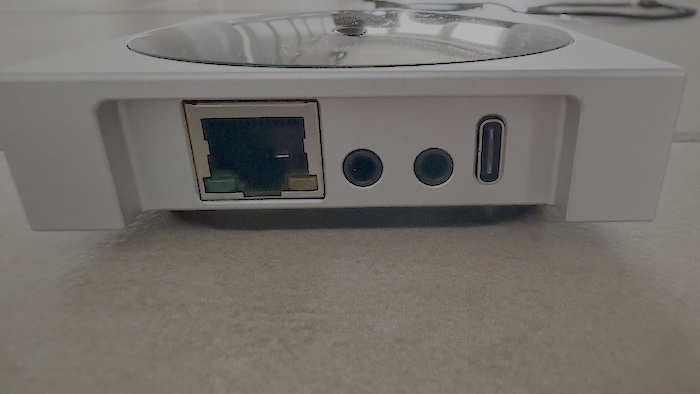


My main concerns are the frequent disconnects from WiFi and occasional slow responses. They are working on it but I've found it very irritating and ended up going back to my own ways - using my TV remotes and my HomePods to control devices.
Comments are welcome and encouraged, including disagreement and critique. However, this is not a space for abuse. Disagreement is welcome; personal attacks, harassment, or hate will be removed instantly. This site reflects personal opinions, not universal truths. If you can’t distinguish between the two, this probably isn’t the place for you. The system temporarily stores IP addresses and browser user agents for the purposes of spam prevention, moderation, and safeguarding. This data is automatically removed after fourteen days. Your email address is stored so that replies can be sent to your email address.
Comments powered by BalfComment