I have been following Minisforum for quite some time, and I have considered its mini PCs as an alternative to my current Intel NUC for years.
Minisforum is known for its small-form-factor computers—some of which are so small that they can fit in your hand—which offer direct competition to Intel's NUCs. They are often market leaders and boast better features than many of their competitors, with reviews worldwide praising their design and features.
I received the MS-A1 to try, and I was initially planning on primarily using it as a network-attached storage device that runs on some form of Linux or TrueNAS. I also considered running Proxmox on it and using it as my primary home server. However, my actual purpose for this will be as a guest computer, to replace my old Razer Blade Stealth, which is showing its age. When I got this device, it was available on sale for just £229 in the barebones form. I was sent the barebones version with no CPU, allowing me to select the appropriate CPU for my needs and save a bit of money (more on that later).
I recently switched from a desktop computer to a laptop that I can dock with an eGPU or a USB-C cable in my office, which connects to all the screens in the house. I love this setup, and it has been fantastic so far. I love little PCs that pack a punch, like my Mac mini. However, I have recently become interested in the OCulink port again. When I discovered it was starting to come out of hiding and that this £229 computer featured it, I had to try it.
OCulink
OCulink is a new high-speed interconnect technology that connects devices such as SSDs, GPUs, and storage devices to a system using PCIe over a compact cable interface. It offers low latency and high bandwidth for external and internal connections in data centres and high-performance computing systems.
Why this computer?
Why this computer and not something like a Mac mini?
This question is easy to answer. After not eating meat, my main moral is protecting the environment. My house, for instance, will soon be entirely off the grid. I drive an electric car and have pushed for digital education, among other initiatives.
I also support the Right to Repair and don't always believe Apple adheres to this principle. The Mac mini M2 teardown guide from iFixit explains that nothing (understandably, due to the high-bandwidth embedded memory) can be replaced in the M2 Mac mini. While I love (maybe 'love' isn't quite the right word for what I mean) Apple products, buying my latest MacBook Pro was challenging, so I wouldn't consider buying a Mac mini for this reason.
So here's the issue: I need a tiny PC that's repairable in terms of storage and memory, capable, and still small.
When I found this machine, I considered buying it primarily to try it for OCulink, but I also saw its potential as both my new home server and my NAS.
Design
As a miniature workstation computer, it resembles many of the mini HP and Dell machines. However, rather than being cubic in shape, it's more cuboid. From the front and back, the rectangular design makes it more appealing to people like me, who stack them on their side rather than on their front.
It features an attractive grill design on the front, top, and sides, which helps improve airflow within the MS-A1's compact chassis. It's black and made with solid aluminium around the chassis, making it a sturdy device that helps with cooling.
One thing I love about the machine, which, of course, could be a criticism, is that it doesn't have a built-in PSU and uses an external one. Compared to the Mac mini, this allows the machine to be smaller, and indeed, if the PSU stops working, it can be replaced cheaply and easily. Opening the machine is very straightforward (pictured).
Specifications
Since this machine is a barebones system, I could choose the specifications myself. I decided on a Ryzen 8600G (the G part is necessary; unless you intend to run an eGPU 100%, you'll need a CPU with an integrated GPU), 32GB of RAM, 4800MHz, which is slap bang in the middle of what the system can do and makes perfect sense financially.
The magic happens inside, though. The CPU is a desktop CPU, so you can replace that. The memory modules are SODIMMs, so you can replace them with standard SODIMMs of the same size and type (DDR5). The storage slots are standard M.2 slots.

The inside of the machine. Here, you can see the large heatsinks that prevent this device from overheating. Assembly take a bit longer than you'd expect due to having to remove these
The chipset is an AMD A300 and comes with an AMD socket AM5, which permits the installation of a 7000, 8000 or 9000 series (with a BIOS update) CPU. The default pre-assembled version comes with an AMD Ryzen 8700G.
The graphics processor will vary between the CPU, but if you were to pick the 8700G, you'd end up with the AMD Radeon 780M integrated GPU. This iGPU has the highest specification of any iGPU at the time of writing and is very capable.
The RAM is DDR5 and supports modules up to 5200MHz, with a maximum capacity of 96GB. As mentioned, these are standard SODIMMs, allowing for easy replacement later.

The MS-A1 also supports a U2 drive. In this picture you can also see the wireless card and two NVMe slots (one populated)
Speaking of storage, this thing is a monster. It features 4 NVMe slots, ideal for use as a NAS with dual RAID. This makes it really easy to build the machine as you go along. My one will remain the guest computer in my house, and I will occasionally use it myself, so RAID isn't a priority for me, but for considering this as a NAS, this is absolutely ideal.
In addition to the NVMe drives, this device supports a U.2 drive, at the cost of two NVMe slots.
Connectivity
This little device is an absolute beast in terms of connectivity. What's particularly nice, and something Apple should consider for their Mac mini (if they decide to refresh it), is that it features ports on both the front and rear.
On the front of the device are 2 USB 3.2 10Gbps ports and a single USB 2.0 port. There's also a 3.5mm headset jack.
On the rear of the MS-A1, you'll find an array of 2.5Gbps Ethernet (2.5Gbe, 2.5GBASE-T) ports, a single DisplayPort 2.0 port, a single HDMI 2.1 port, a single USB-C port (USB4 40Gbps), another USB 3.2 10Gbps port, and another USB 2.0 port. The star of the device is the OCulink port.
As a Ryzen G, the integrated GPU is all you get in terms of graphics performance, unless you opt for the eGPU route, as mentioned earlier. Of course, there are two ways to do this: USB4 and OCulink.
Next, let's take a look at this device's networking capabilities. Given its two 2.5 GBASE ports, 5 Gbps of networking capability can be achieved through connection aggregation. The Intel MS-01 features two SPF+ connectors, allowing for 10Gbps networking per port and 20Gbps of aggregated bandwidth; however, 5Gbps will be more than enough for most users. I recently upgraded my network to 2.5 Gbps on switches with a 10 Gbps backbone because my new 1.6 Gbps broadband package saturated the 1 Gbps network I had before. This will soon become the norm.
However, the chipset for networking is provided by the RTL8125BG rather than a more powerful Intel equivalent. This is just something to bear in mind.
In addition to the 2.5Gbe ports, the MS-A1 features WiFi 6E and Bluetooth 5.2. I'm currently using the WiFi in my guest room as it's not part of my core wired network, and it's pretty decent. However, it's considerably slower than my WiFi 6E laptop in the same room, perhaps because the device's antennas are inside the aluminium enclosure. I have tested the device's Bluetooth 5.2 with my AirPods Pro, but that's hardly a benchmark test.
Benchmarks
Given that I have gone for a slightly lower 8600G than the recommended 8700G, these will differ from what you'll get if you buy the assembled system.
Conclusion
This machine packs a punch and is outstanding value for money. However, it is not an M2 Mac mini, which will outpace the Ryzen 8700G in terms of performance per watt. As a result, if you're looking for an exceptionally efficient machine to do light tasks, this might not be what you're looking for.
However, regarding desktop performance, this machine keeps up for the average user and even for some light gaming on the Radeon 780M. The combination of fast RAM, a desktop CPU, and good cooling allows this device to outperform many competitors, including my massive Ryzen 2700X desktop CPU.
I'd seriously recommend this device. My main criticism is the choice of the RTL8125BG over an Intel equivalent.
- This machine is an absolute powerhouse
- The price is low for a machine of this quality
- Dual 2.5 GBASE connections
- Easy to upgrade
- 4x NVMe slots (or 2 and 1 U.2)
- Small footprint
- An excellent range of ports
- OCulink port
- External PSU means more room inside the device for hardware
- The WiFi connection inside the machine is not as good as it could be
- The Realtek chip for Ethernet was a poor choice





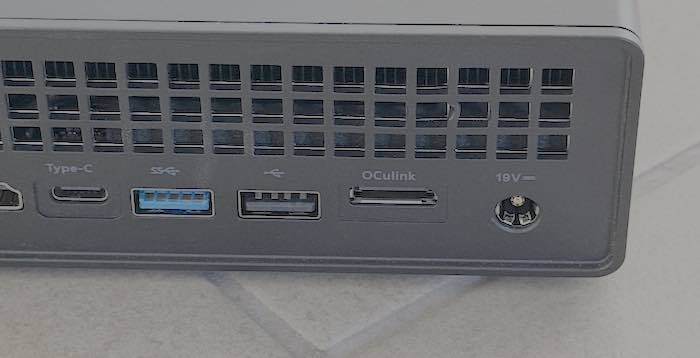

There are no comments on this page.
Comments are welcome and encouraged, including disagreement and critique. However, this is not a space for abuse. Disagreement is welcome; personal attacks, harassment, or hate will be removed instantly. This site reflects personal opinions, not universal truths. If you can’t distinguish between the two, this probably isn’t the place for you. The system temporarily stores IP addresses and browser user agents for the purposes of spam prevention, moderation, and safeguarding. This data is automatically removed after fourteen days.
Comments powered by BalfComment