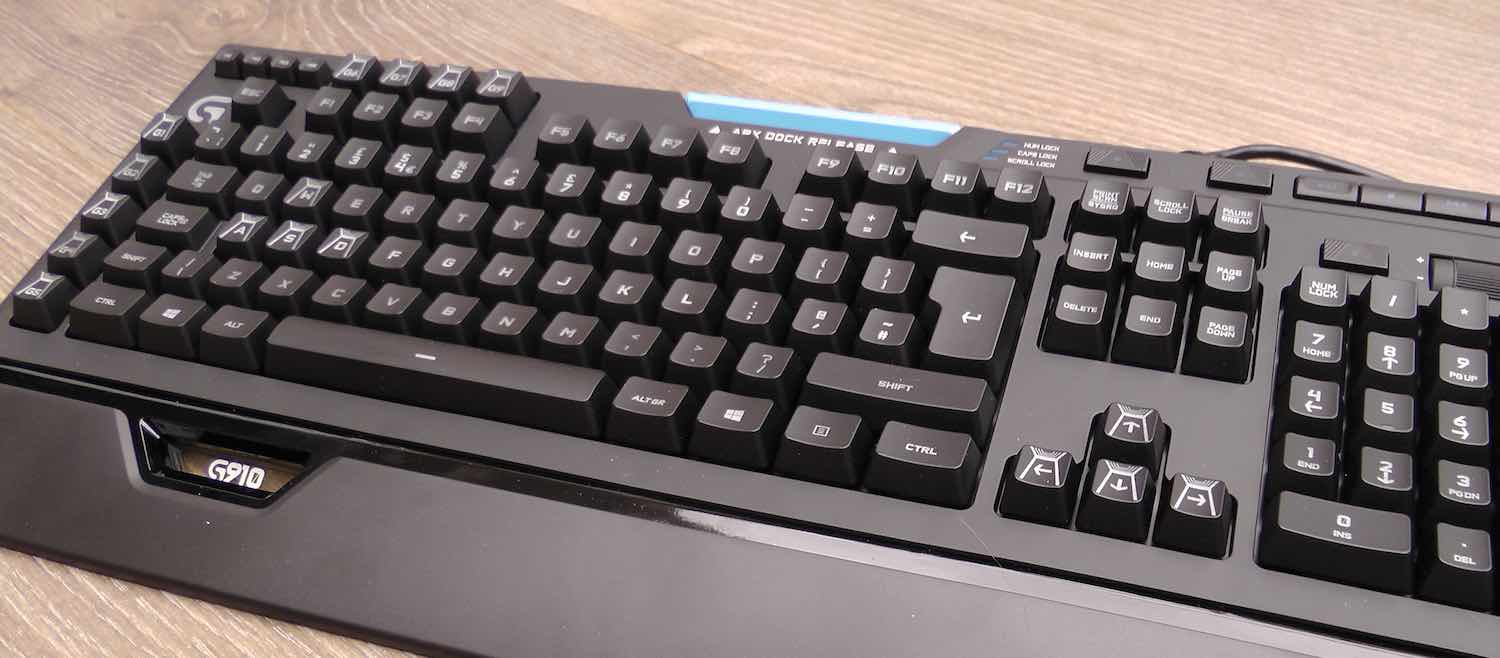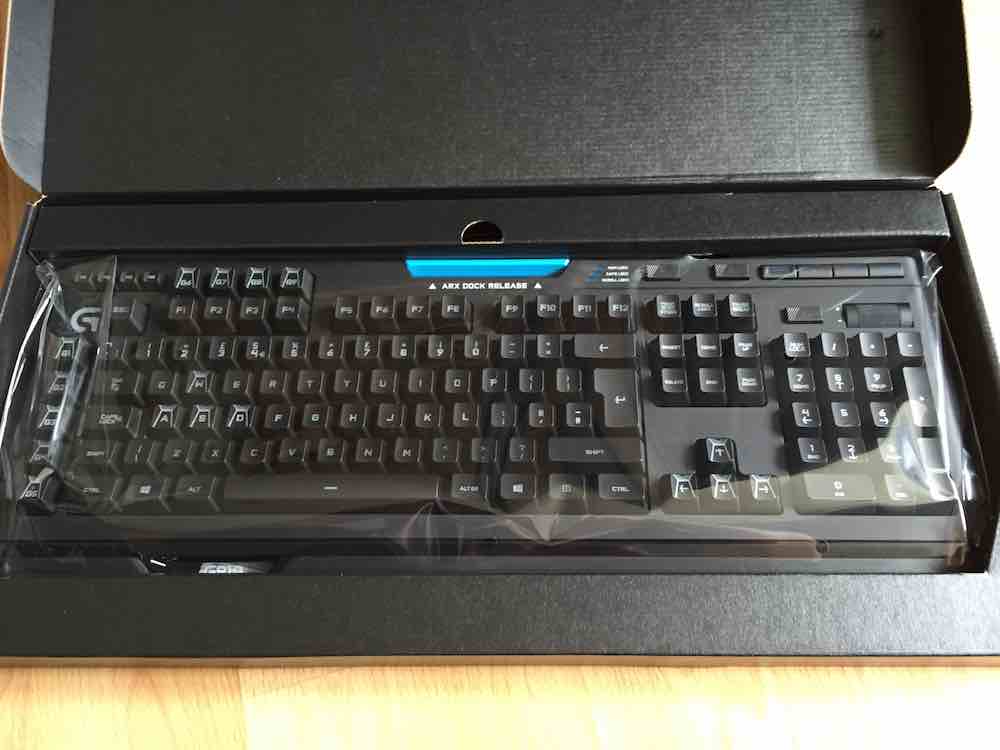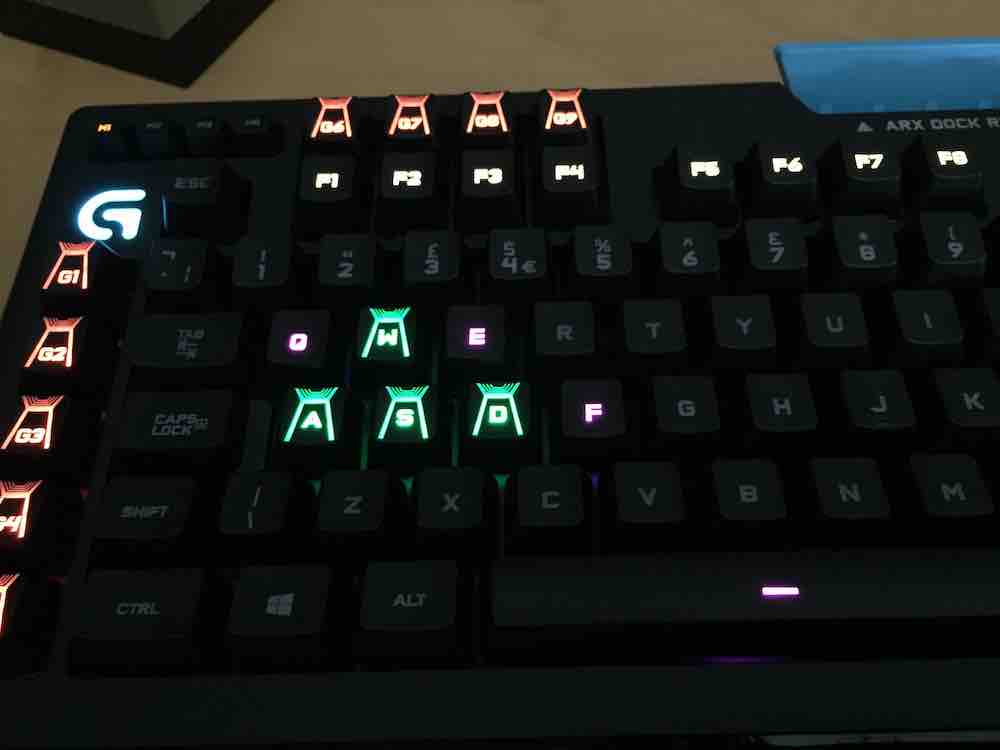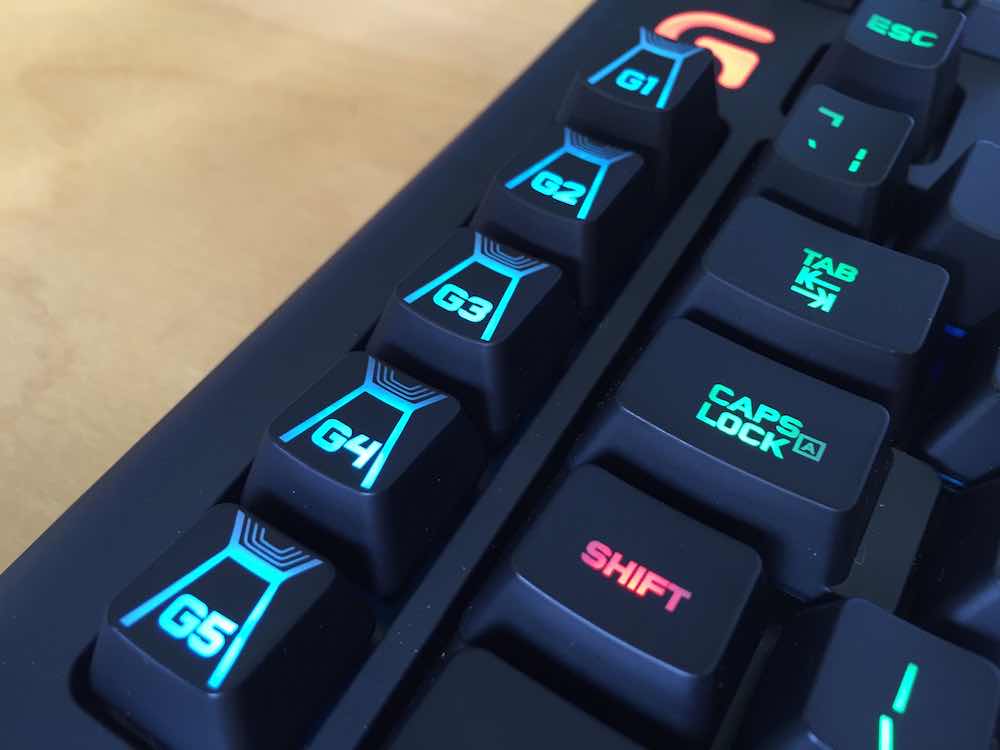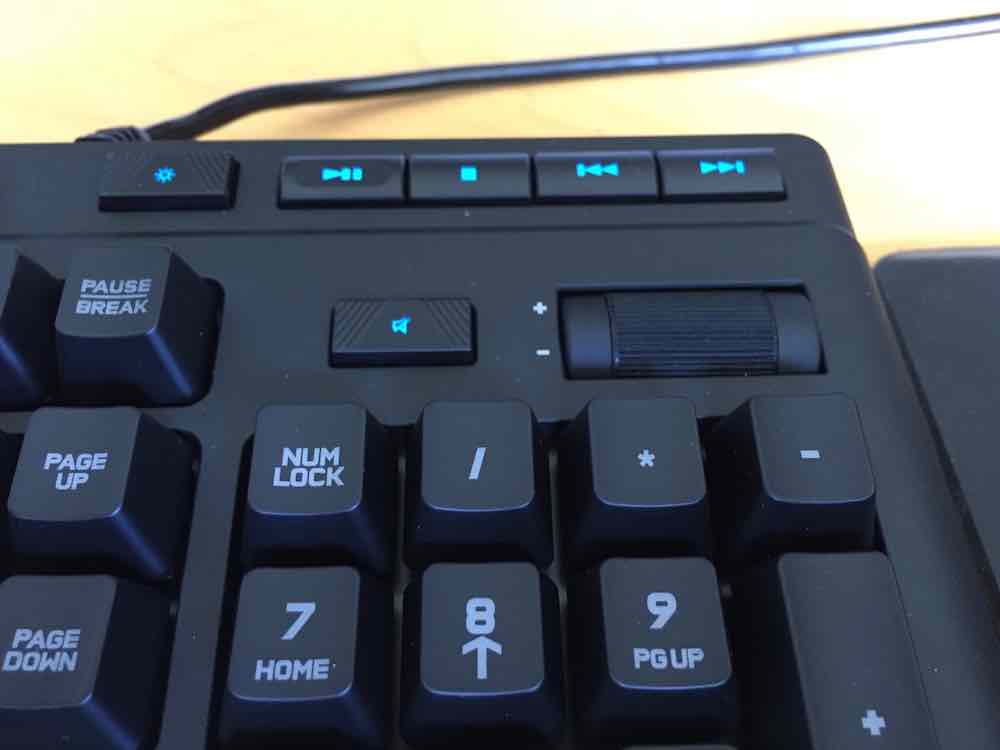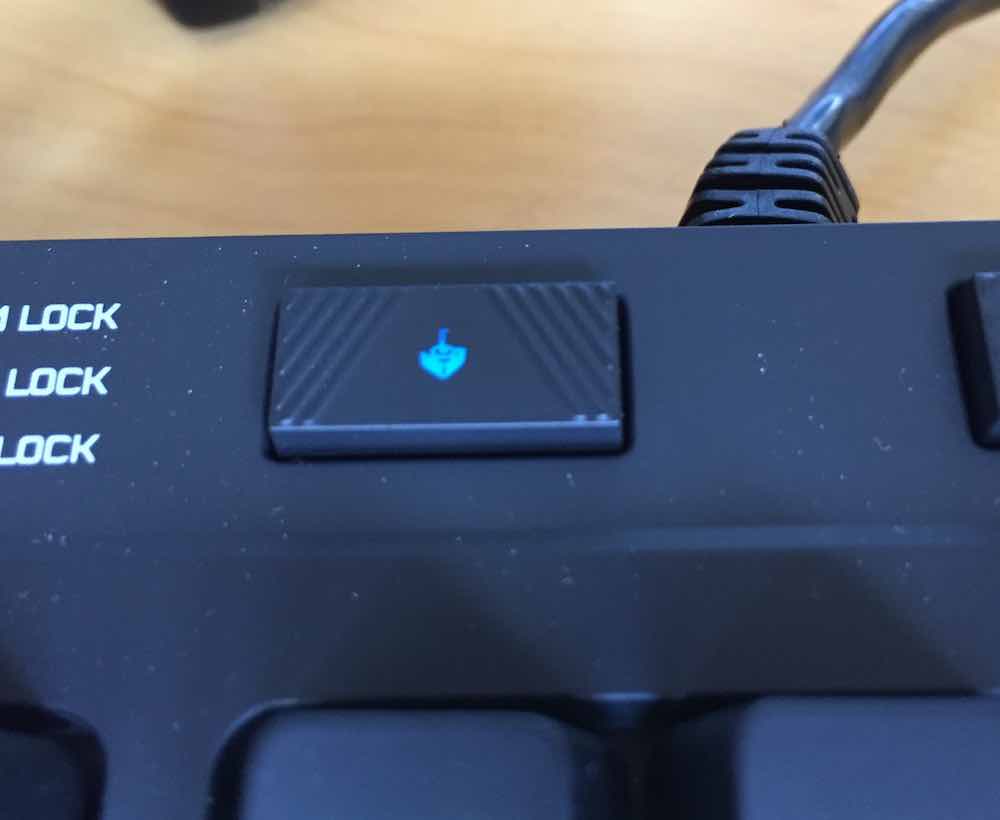Logitech's gaming range is quite complicated as it stands, and it could definitely become easier if they stuck to one list of numbers. Not only that, the names of some mice seem to feel as if they should be names for keyboards rather than mice (take the G500 and G510, one is a mouse and one is a keyboard). For instance, the 2014 refurbished G510 was called G510s and the G19 was refurbished as the G19s. Logitech has recently been focusing much more on the Gxxx series rather than the Gxx series with new releases including the G810 Orion Spark and the G910 Spark.
This year Logitech replaces the whole Spark range with the Spectrum range (whilst retaining the Orion brand). The result is a range of keyboards including the G410 Atlas Spectrum, the G610 Orion Brown, G610 Orion Red, the G710 Plus Blue and the G710 Plus Red, the G810 Orion Spectrum and the top G910 Orion Spectrum.
This review will look primarily at the G910 Orion Spectrum and compare it to last year's G910 Orion Spark.
Position in the Logitech G-Series
First off, the G910 is the king, the top dog, the emperor or whatever at the top of the Logitech G-Series keyboards. It features everything that the G810 features and more.
For this simple reason, the G910 is fairly expensive, coming in at £159.99. If you only want a simple gaming keyboard, this may be an unneccessary purchase, and since I've had a gaming keyboard, I would say for myself that this is the next logical step.
The smaller G410 Atlas Spectrum is the younger brother of the G910, featuring the Arx dock in a tenkeyless design and the full Romer-G mechanical keyboard design.
A little look
Thankfully, like many keyboards out there, the G910 gives you a life-like picture on the box. This means you can see the actual size of the keyboard without opening the box.
Design
The keyboard is well designed but large, so if you've not got much of a desk space then this keyboard will be no good. I'd also like to point out that in my opinion, the keyboard without the wrist rest installed just looks weird. The keyboard really needs the wrist rest attached. The wrist rest stretches the whole length of the keyboard and follows a pretty uniform design. The rest is made from plastic rather than leather.
The keyboard feels heavy but unlike competition out there, it is only made of plastic. Some may not like this - I for one do not mind since at the end of the day it is a keyboard and not a shovel or a brush. I'd recommend you have a good quality desk to sit this keyboard on.
Specifications
The keyboard is mechanical, featuring the Logitech exclusive Romer-G switches, meaning more tactile feedback for the user, and better actuation. Logitech reports this is the fastest gaming keyboard out there:
Logitech exclusive Romer-G™ mechanical switches give you incredible responsiveness, with a key actuation point up to 25 percent shorter. It’s faster than standard mechanical switches.
The keyboard, like most gaming keyboards, also feature RGB illumination. However, unlike some other keyboards, this keyboard does not illuminate around the keys but through them - take this as an advantage or a disadvantage - I prefer the constant glow of light through the key itself rather than around it. This is thanks to the clever design of the Romer-G switches compared with the Cherry MX switches.
The Romer-G keys make a mechanical sound which is slightly quieter than the sound of Cherry MX switches but still louder than a standard membrane keyboard. The image below shows how the Romer-G keys are put together.
The keyboard draws 0.45A of current when in use at 5V, amounting to 2.25W of power. The G910 does not require an external power supply and only uses a single USB port. In comparison to the G510, the G910 has it's cable mounted on the right hand side of the keyboard (this is good for as I do not like centrally mounted cable on my keyboard since my cables go down to the right).
Features
First off, where is the GamePanel? The G910 does not feature a GamePanel, so users of this will probably not like what Logitech offers in it's stead. The Arx Control that Logitech talks about in this keyboard is a replacement concept that instead of having a constantly on display users place their smartphone in the dock and connect using an app.
Some users may not like this. I for one did not particularly like the GamePanel on my G510 since it drained too much power on my Mac mini over the distance it was (due to extension leads and hubs and so on). I think the Arx Control is a better idea since the screen is not always there, but for the occasion you want that extra information, most of us already have smartphones which will not demand more from the keyboard itself. Whether or not I will use it or not is another matter.
The keyboard features 9 macro buttons (known as G-Keys) which can allow you to repeat a task over and over again. Unlike the G810, which is also a great keyboard all-round, this keyboard features dedicated G-Keys and not ones that are set onto the F1-F12 keys. For many these keys will find a lot of use. For example, I use these keys in Age of Empires II HD Edition for constructing a farm which is a double press of the A key or for constructing a house which is a press of the A button and then the Q button (I'm doing this from memory, so please correct me if I'm incorrect here).
As well as this, the keyboard features the three macro button modes, (M1, M2 and M3) per profile, allowing you to have 9 macros per mode, allowing for a total of 27 macros per profile. This is a decent amount, not quite as many as the G510 but 54 was far too many for me! Macros can easily be configured by pressing the MR button next to the M1, M2 and M3 buttons. When the user presses this button, the keyboard begins to record the key presses made by the user until the MR button is pressed again.
The keyboard features media controls and that famous Logitech volume scroller (one of my favourite features of the G510 I currently own). The media buttons feature play/pause, stop, forward, back and mute.
It also features a Gaming Mode button which switches off those Windows keys on the keyboard so when you are gaming you won't accidently lean on or press on one accidentally and minimise the whole window, or worse crash it (some games I've played have this problem).
Unlike my previous G510 this keyboard does not feature a built in soundcard, nor does it feature built in memory - something I will miss from my G510, but not greatly (you'd probably not be taking this keyboard around the place anyway since it's quite heavy). On top of that there is no a built in USB passthrough port that some of it's competition have.
In comparison to the Spark
The Logitech Orion Spark G910 is the older, original version of the Logitech Orion Spectrum G910 and as such a lot has changed. Logitech themselves acknowledged the flaws:
You spoke, we listened! The new G910 Orion Spectrum RGB Mechanical keyboard only available at Best Buy!
The key caps have dropped the concave design that was featured with the Spark and moved back to a more traditional design for the keys. The keys also are more consistent and do not randomly switch between concave and normal. No, the key caps feel entirely normal.
I talk primarily about the keys themselves changing, but the other change is the main reason for me choosing the Spectrum over the Spark and that's the uniform wrist rest. With the Spark (pictured) Logitech included two wrist rests, but neither looked too comfortable (personally). Now the wrist rest has been redesigned and follows a more uniform design that doesn't get smaller as you go more towards the right hand side.
I think both of these improvements are considerable and for me, personally, why the Spectrum is a better choice. I will point out, speaking with a friend who also likes his gaming hardware, we found some disagreement. Whilst I preferred the Spectrum's uniform wrist rest and normal key caps, he preferred the Spark's big wrist rest and concave key caps. I think the differences between the two should be an improvement based only on your own opinion, since I realise that some people like the concave caps. On the subject of that, Logitech sells the replacement caps online, if you so wished to mix things up a bit.
The actual G key on the keyboard, that is the one next to F and H, no longer has the Logitech G symbol on it but has a more original G on it.
More information can be sourced from here.
Criticisms
The main criticisms of this keyboard are the lack of the USB passthrough, which would have been a nice option and very useful for when you need to charge your smartphone in the Arx dock. Audio passthrough is not a problem for me and many others since I have an easily accessible audio jack on my display anyway, and because most people are moving to USB audio rather than the 3.5mm jacks.
My second criticism also is a criticism of the G510 that I would have thought would have been fixed. That is the brightness button on the keyboard does not allow you to adjust the brightness level of the whole keyboard. Why would you do this again Logitech?! It seems ridiculous that this is still not a feature of the keyboard.
The final criticism I have of this keyboard is the lack of replaceable key switches. The Romer-G key switches are not designed to be replaced. This to me is the biggest problem with this keyboard.
Conclusion
This keyboard is without a doubt one of the best keyboard I have ever used. There is no doubt I am very happy with this keyboard, and in comparison to the Spark, the Spectrum offers a much better design and fixes a lot of issues. This keyboard is somewhat expensive at an RRP of £159.99 but I got mine and an extended warranty for £127.00. Whether or not it is worth it is up to you.
Logitech are an amazing bunch who actually listen and have listened to fans about the Spark and made the Spectrum even more amazing than the Spark as the result of this. Thank you Logitech!
The Romer-G mechanical switches of this keyboard feel nicer than the Cherry MX switches of the SteelSeries 6GV2 which I decided to compare this to, but the fact that the switches cannot be replaced is one of the main flaws of this keyboard.
None the less, this is a small problem that if you can live with this, then this keyboard is one of the best keyboards in general. I would strongly recommend the Logitech G910 Orion Spectrum.
- The keys have a great feel to them
- Mechanical design
- The Romer-G switches are incredible
- Amazing RGB lighting - better than any competition
- Media keys
- Single USB port for both power and data and no external power supply needed
- 27 programmable macro keys
- The Logitech Gaming software for controlling the keyboard has a variety of useful features
- Somewhat expensive
- Key switches cannot be replaced
- No brightness level switch (on or off only)
- No USB downstream ports
- The Logitech Gaming software still has some issues