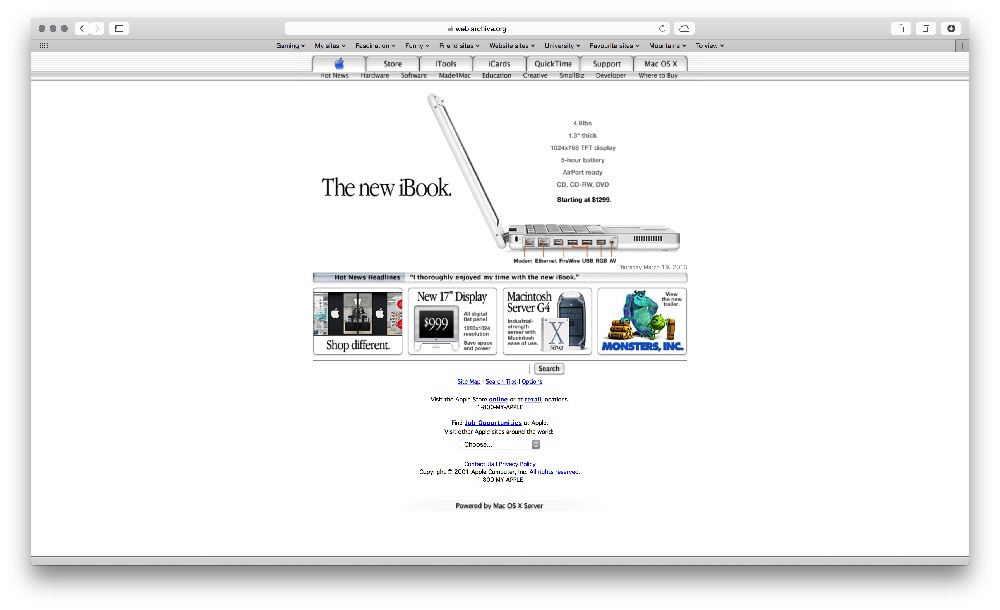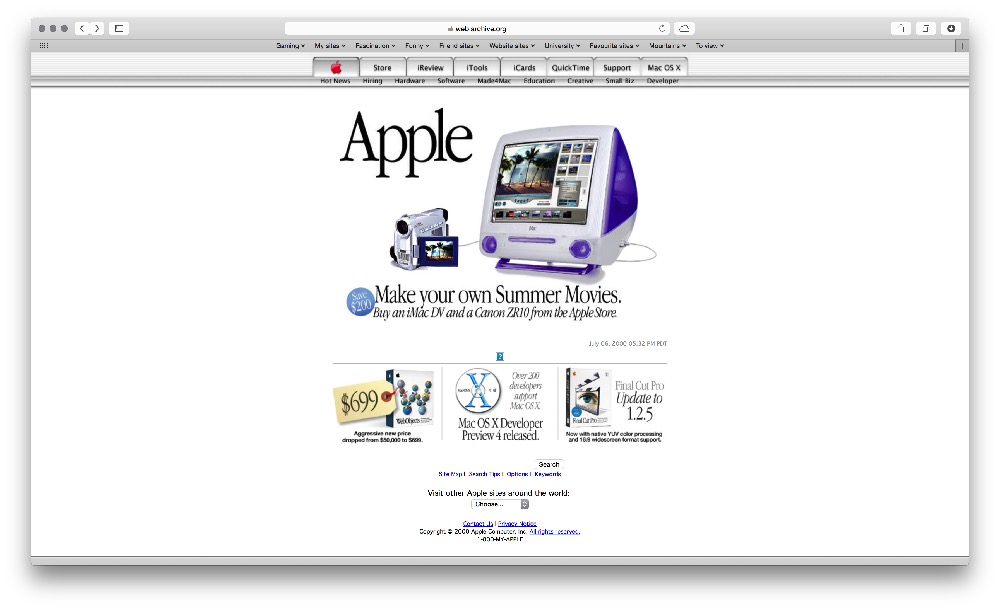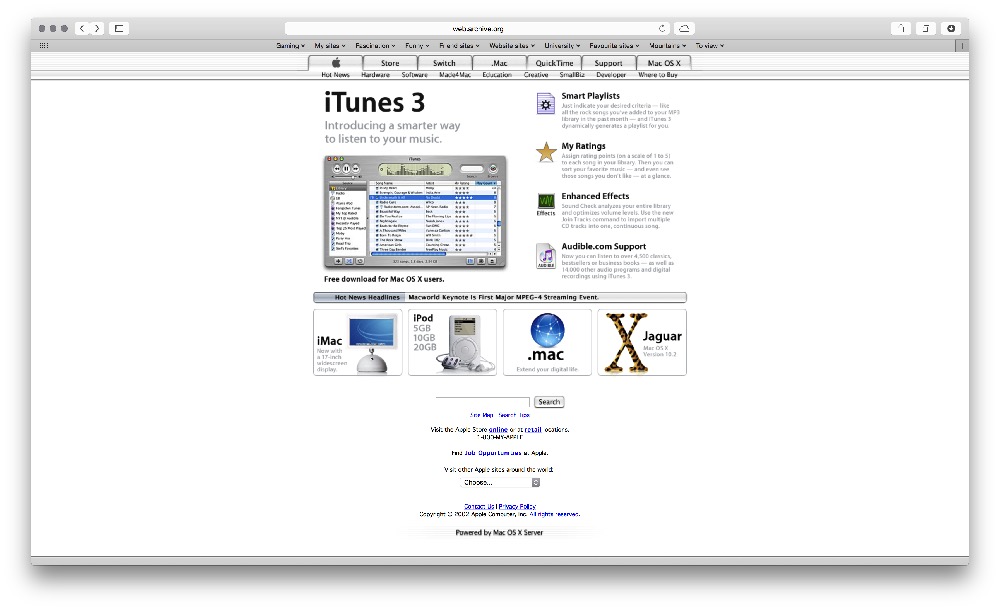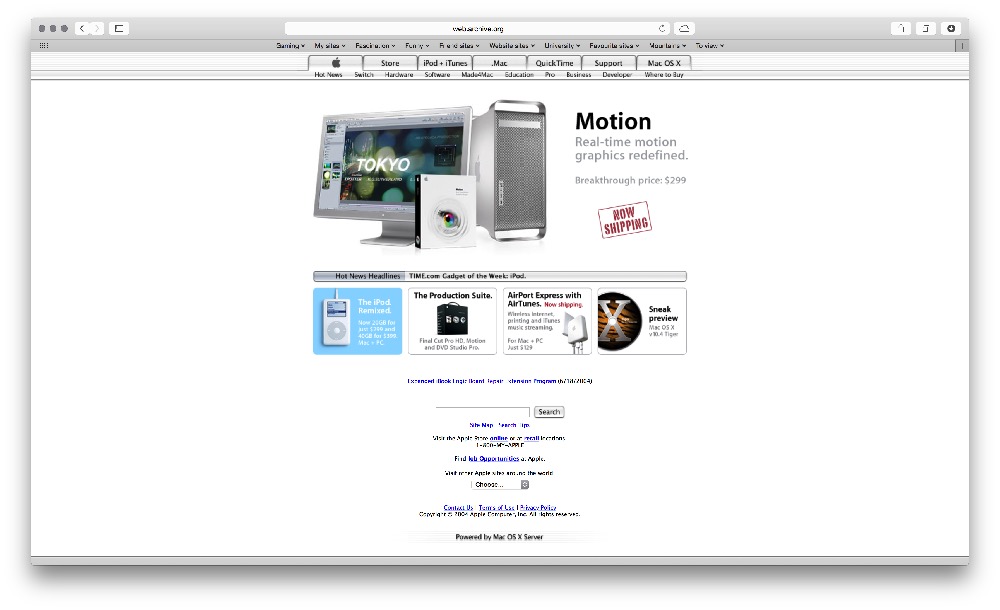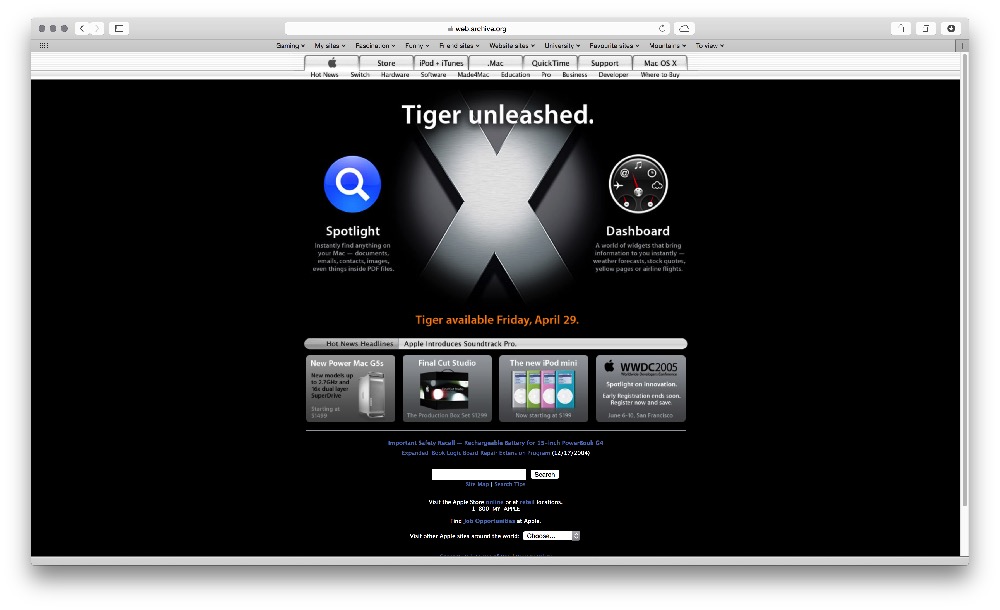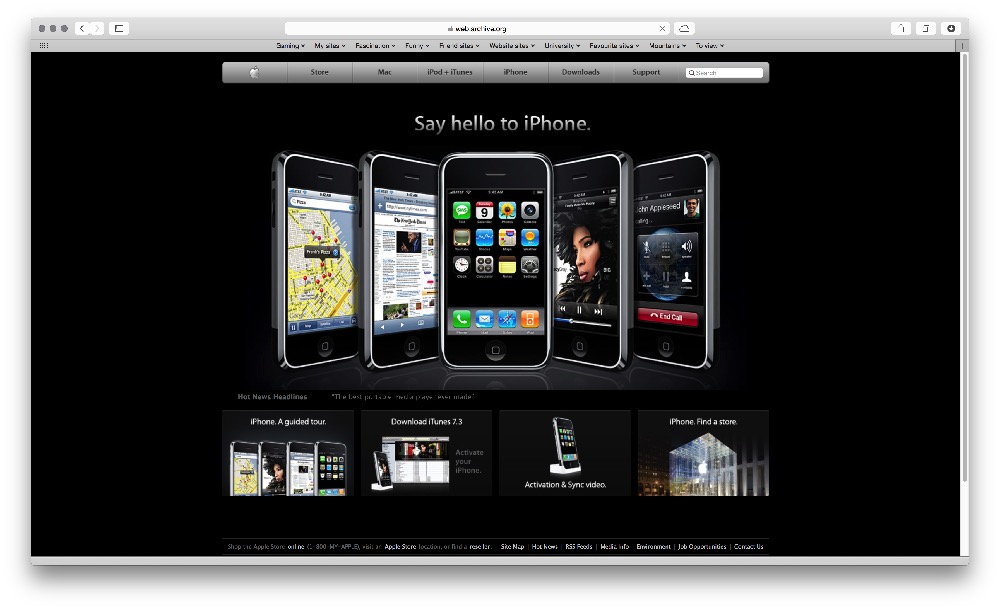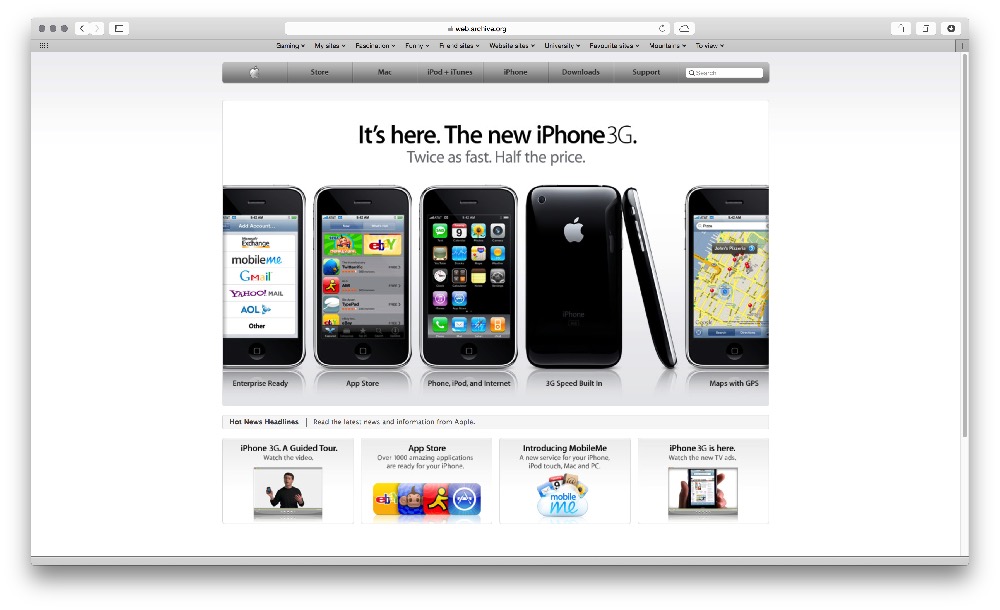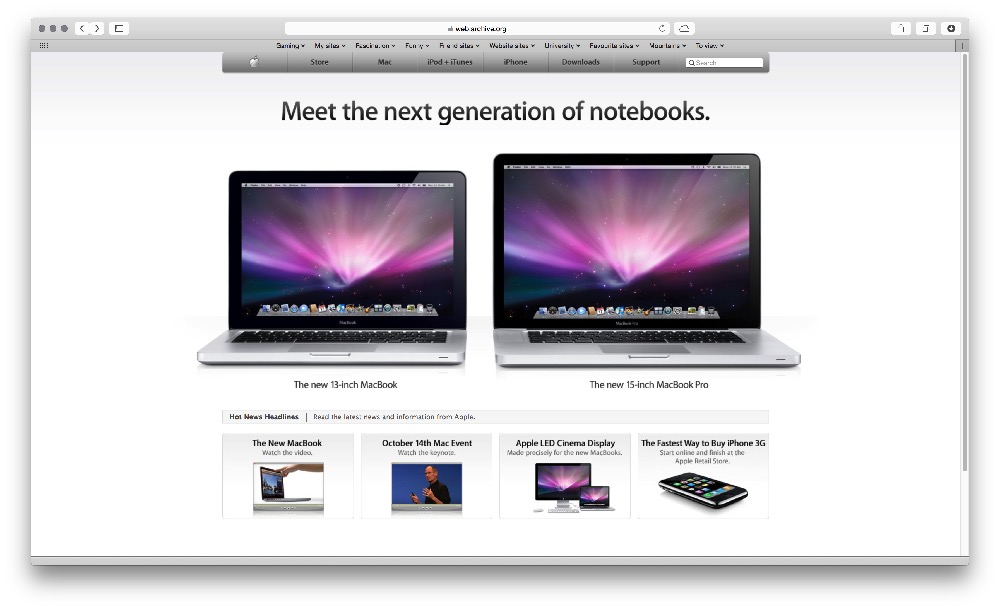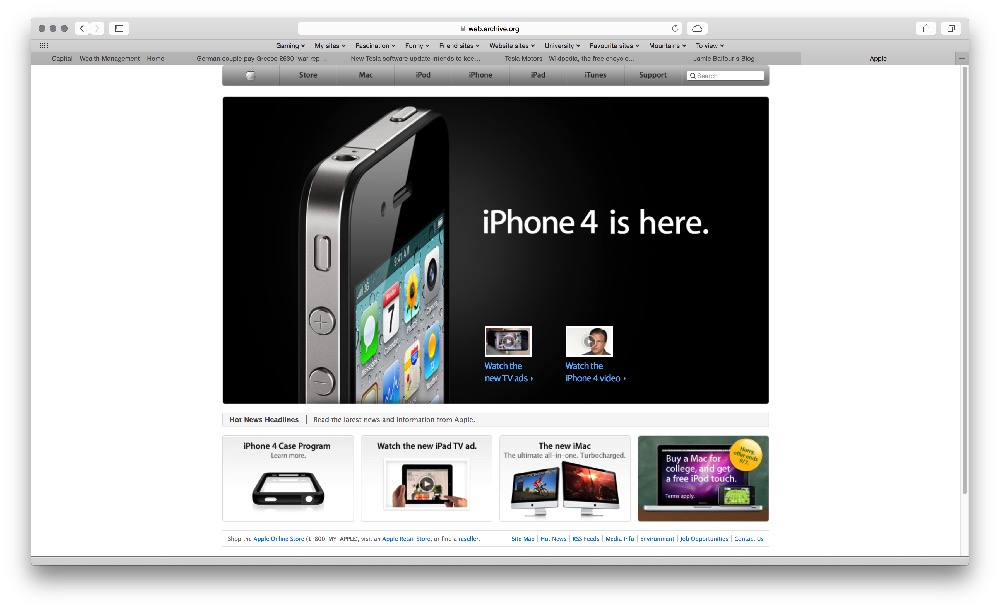When I first started to use Mac OS X, Finder's Spotlight was quite a simple piece of technology - search your system for what you need when you need it. I used to also very much dislike the iOS Spotlight until iOS 7 which made it easy to use and now I use it to run any app on my iPhone or iPad.
I got very used to the idea of using Spotlight for starting apps and now I do it to open anything on my system because it's just so fast. There's even a shortcut that will let you open it and type in what you need in a flash (which is ⌘ + SPACE).
But there is so much more to Spotlight now.
Here I've demonstrated my favourite use - a calculator:
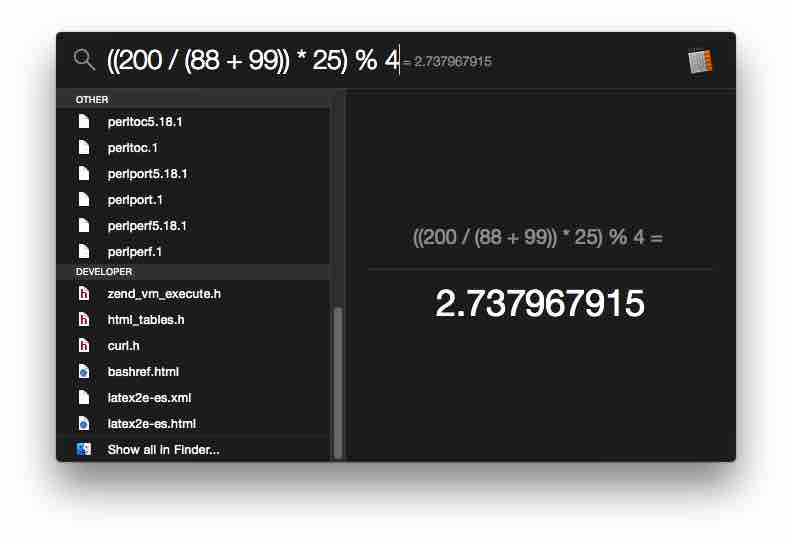
Using it as a calculator means you can write out the expression very quickly and it supports a range of different mathematical features including the following keywords:
- sin, cos, tan, sqrt
- ^ - power
- % - modulo
- Brackets
This is just a few of the useful calculator operations you can do from your Spotlight search on your Mac.
In this post I have decided to look through the archives of Apple's website.
The site is a good indicator of how technology has changed.