Introduction

Welcome to my review of Mac OS X Mountain Lion! This review aims to give my honest opinion on an operating system that is in my opinion another step by Apple to bring iOS to Mac. I have not been a long-term Mac user, with my first family Mac being bought in 2010 and the second - my personal Macbook Pro - in 2011. However, I have been using them here and there since before then, and I must admit that one of the pushes to buying a Mac was the design of the system itself as opposed to the operating system, which I was not really keen on until Leopard.
First off, Mountain Lion is an interesting operating system; in that it changes a few things, and brings things much closer to the mobile operating system developed by Apple whilst not being considered a major upgrade. The version number increment suggests that it is a major refurbishment from OS X Lion (10.7), but as an actual matter of fact, as a developer, I can only see small updates rather than upgrades in the software. I would rather say that it was a similar step from Windows Vista to Windows 7, in that it brings new features, but it was probably pretty necessary. You may ask why I say Mountain Lion was necessary, and to me that is obvious. When you look at the Mac OS X roadmap from Leopard onwards, you can see that after Snow Leopard, it was beginning to lose its integrity. Firstly Lion. Last year's release brought new features such as Launchpad and Mission Control. Now Mountain Lion.
The latest release brought the iOS Notification Center - which to me, was the greatest (aside from the video recording which was necessary) iOS improvement, but to a Mac, it seems quite unnecessary and just another way to bring iOS and Mac OS closer. There are many reasons however to upgrade to Mac OS X Mountain Lion if you are running on Lion, and we will see at the end of the article if they are worth the £13.99 that it costs to upgrade to it.
The Dock
The first noticeable difference (to me) was the new Dock theme. It now looks more reflective and the separators have changed slightly. To me, this seems much more original than Lion's Dock, but whether or not this is something that you will actually notice is another matter. Other than that the Dock is still the same.
Launchpad
Launchpad is an iOS invention on a Mac, which to me, sounds bad enough. This is to me a complete waste of time and resources as it still looks like it was designed for a touch screen. Launchpad in Mountain Lion is not much different from how it was in Lion. In both operating systems, it looks stunning. But it has always felt pointless to me. The icons in the Applications folder found on the dock by default are so large as it is, so why would I need to be able to find them here? Still for some iOS fans, this may be a welcome feature. Mountain Lion brings just one new feature to it; a search box. Perhaps Apple is planning some touchscreen Macs for the future and Launchpad will be the interface.
Safari 6.0
Safari has been updated to version 6.0 which features just a few new changes.
iCloud Tabs
The first noticeable change is the iCloud Tabs button which appears next to the navigation box. This is an incredibly handy feature that allows you to view tabs that are open on other iOS and OS X devices.
So what you can see here is that I have been viewing a page on Wikipedia about the Nintendo GameCube on my iMac (this screenshot was taken from my MacBook Pro) and I can quickly just get the page from it. This is incredibly useful when you own many Apple products such as an iPhone, iPad, iPod Touch, MacBook Pro, Mac Mini, Mac Pro or iMac.
Reading List
The next feature I wish to draw your attention to is the Reading List. This very useful feature gets better with version 6.0. In Mac OS X Lion, the Reading List was just a list of pages that you may want to read later. However, if you didn't have Wi-Fi when you wanted to read them you could not read them. In Mountain Lion things have changed for the better. The Reading List is a collection of pages that are cached on iCloud so that you can read them all later without phone reception or a Wi-Fi network. What I loved about it was the fact that it left the page in the list until you had read it and then removed it once opened.
You may also have noticed that the search box has gone from Safari. That's because Apple has decided to integrate it into the navigation box, like Internet Explorer and Google Chrome. This can be a good idea if correctly written, as the browser interprets searches from URLs. However, I preferred having one box for search and one for URLs simply for appearances' sake. One more new change in Safari 6.0 is the navigation bar lights blue in a gradient when changing the page, which looks very aesthetically pleasing.
There is a new quick tab switcher (pictured before) that lets you preview tabs when they are open and quickly choose the one you want - which is, in my opinion, not a handy feature, but nothing more than eye candy.
Notifications Center
The Notifications Center is a relatively new feature to iOS as well. Released in version 5 of iOS, it has some interesting uses. In Mac OS X it has been better used. Whenever you get an iMessage, an email, a Tweet, a status change and so on, the Notification appears at the top right of the screen and in the Notifications Center, just like iOS. Why I say it is better used because you can send a tweet straight from the Notifications Center.
Below the button to Click to Tweet would be messages I have received, and clicking them takes me straight to the respective application. Soon they intend on bringing a Facebook status update button which is a good idea, considering the 750 million users on the world Facebook.
Reminders
Reminders were brought to iOS 5 last fall. Now it makes its way to OS X. Reminders are a rather good way of remembering to do something as it is now iCloud enabled which synchronizes between iOS and Mac OS X devices. So you'll have these reminders wherever you go! There's never been a better type of wireless integration between devices than now!
Integration
As a programmer, I am always trying to integrate all my applications with each other to increase productivity. In Mac OS X 10.8 that's exactly what Apple is trying to do by adding integration of Facebook and Twitter into the operating system. Integrated into different sections of the OS such as the Notifications Center and many other different applications, Apple has made it so that you only sign in once to get access to Facebook and Twitter. Apple intends to release the Facebook update a bit later, but just now you can enjoy the Twitter integration across the system.
AirPlay for Mac
This is one of the more desired side effects of the upgrade for most, wirelessly connecting to your Apple TV and mirroring your display on the big screen. The iOS devices received this a while back and it makes sense to bring it to the Mac, considering it now has a lower resolution than the iPads which already feature it.
Voice Commands
Voice commands work very well in Mountain Lion, as such some of this document was actually typed in Pages and some of it used Mac OS X's new Dictation feature. Unfortunately, you cannot capture the screen when it appears, so there is no screenshot for this.
Game Center
I've never really liked the Game Center on iOS and now they have brought it to Mac OS X. I feel it was a bit late in coming as it has been around in iOS since the fourth iteration of it. However, as I state, the usefulness of this is something that I would speculate, sadly.
Gatekeeper
Gatekeeper is another key part of Mac OS X which has now become something of importance. Mac computers are now covered by this application, which asks when installing apps. This has been a bit of an issue as it automatically stops apps like RedQuits which has been downloaded from the Internet from installing without either changing the settings or the user permitting it (which I have not found out how to do yet). Still, this is a welcome addition to Mac OS X, but one of the things that have been changed in the internals of the system due to this is that apps now run in sandbox mode, which means that now they are unable to access parts of the system that Mac OS X does not want them to access. This is a great feature in terms of security, but it makes us developers feel quite restricted in a sense.
Conclusion
I feel that Mac OS X 10.8 is a good update, not an upgrade. It's worth the money if you are using Lion already, but whether or not it brings anything major to the table other than Safari and AirPlay, which you may not even use, is still debatable.




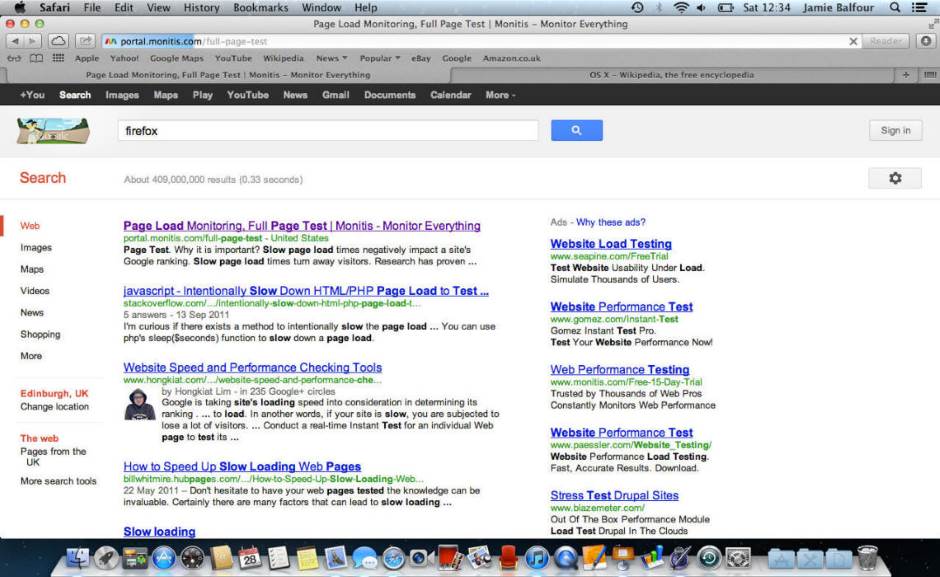
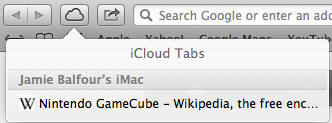
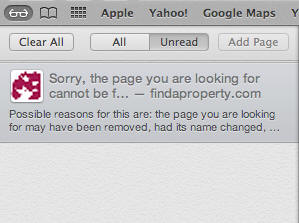
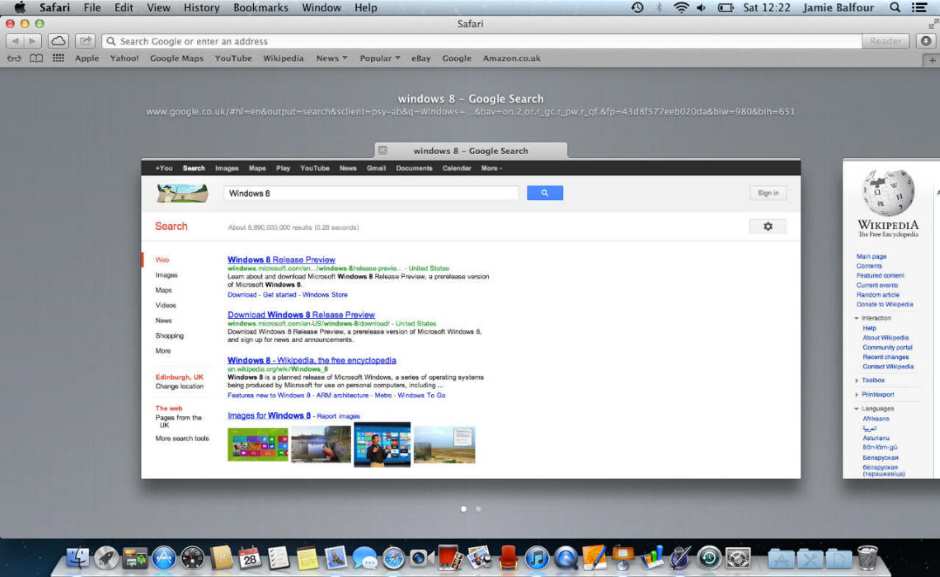


Comments are welcome and encouraged, including disagreement and critique. However, this is not a space for abuse. Disagreement is welcome; personal attacks, harassment, or hate will be removed instantly. This site reflects personal opinions, not universal truths. If you can’t distinguish between the two, this probably isn’t the place for you. The system temporarily stores IP addresses and browser user agents for the purposes of spam prevention, moderation, and safeguarding. This data is automatically removed after fourteen days. Your email address is stored so that replies can be sent to your email address.
Comments powered by BalfComment