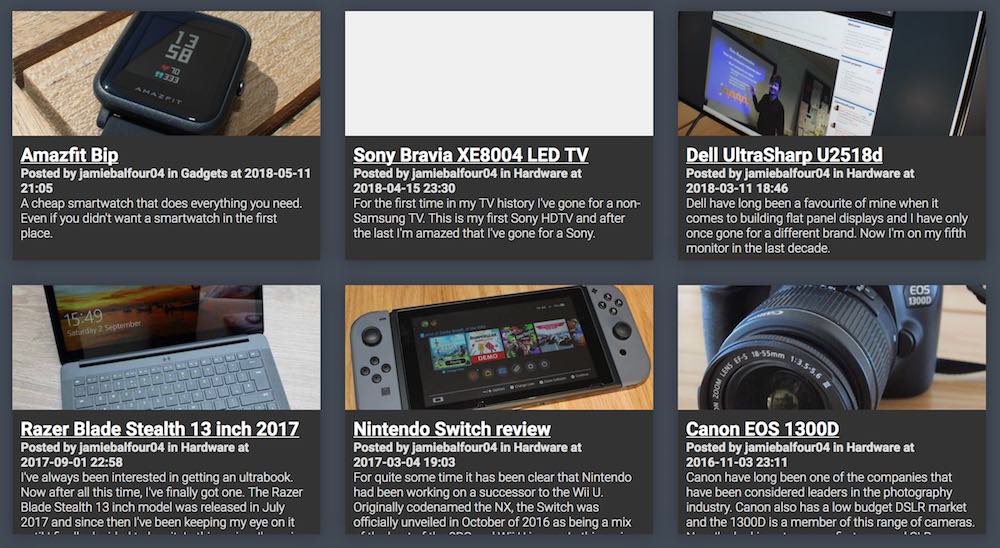Last month, I announced that Dash was now getting BalfPick. This was the first time I had integrated one of the other components of my Web Independently Styled Project into Dash. It was an important moment for me because of two reasons. Firstly, it meant that Dash would finally be getting the dropdown boxes it needed. And secondly, it was the first step to integrating my personal projects into Dash.
The next step was, I guess, to bite the bullet and make this a thing. Well from today, I'm very excited to announce that Dash has had its first major makeover since becoming Dash last year and is now built with the Girder Framework. No longer is it tied down to a CSS stylesheet that relied on duplication of styles but it now focuses on a much simple Girder-based grid system.
This means that certain pages look far more consistent with each other, certain styles are better developed and in general, it will be easier to develop Dash. This is similar to how it helped me with my personal website when I switched it to Girder. Although Girder is not prominent across my website, there are parts where it is hugely important, and that's what it's all about.
On top of that, there have been new placeholders added and old ones have been renamed. Please take a look at the help files in Dash when you have upgraded to see all the placeholders if you use Dash at the moment. There is also now a cookie acceptance box because Dash now tries to comply with the cookie policy in case your own surrounding website does not and Dash also now uses TinyMCE 4.7 for a far more sleek look than before.
Best of all though, and as a side-effect of Girder coming to Dash, here is the new Dashboard: